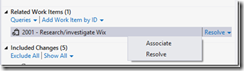VS2012 Tasks Defaulting to Resolved when you check in.
Problem
So when you have a task in TFS under My Work that you are actively working on and want to check in some changes but the task is not complete. It defaults to Resolved. Which if you make a quick mistake and don't set it to associate using the drop down (Fig1) removing the hours remaining value (Scrum Template) from your task and mark it as done. You the have to find your work item again and set it back to in progress to check in further work against it and find out the remaining hours of the task re-inputting the value.
Fig1:
Solution
A quick fix to this avoiding customising any work item templates is to change an entry under VS in the registry.
Run regedit.exe
Set the registry key HKEY_CURRENT_USERSoftwareMicrosoftVisualStudio
11.0TeamFoundationSourceControlBehaviorResolveAsDefaultCheckinAction to False.
Obviously this has to be done on each client. But in my experience it is a big pain point and well worth 2 minutes to change (though you may need a restart).
Note: T_his only works if you check in via My Work. Checking in via the solution or pending changes does not work._