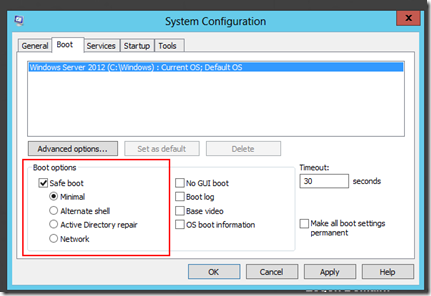My Domain Controller Doesn’t Think It’s a Domain Controller
I’ve been helping our other Tester Tom Barnes on a project he’s been lead tester on for a couple of months, mostly running acceptance tests here and there when I’ve had a spare couple of minutes.
As mentioned in previous posts (and in Richard and Rik’s blogs) we use a lot of SCVMM virtual environments at black marble, presented through TFS Lab Management. This project was no different, our test environment consisting of a DC, SQL Server and Several SharePoint servers
So today I thought, while waiting for a big database operation to finish on another project, I’d test another user story for functional completeness. I remoted onto one of a client VM’s (which point at the SharePoint web server via host file configuration) and resumed my session from the previous day.
None of the websites I was intending to test were working, 404’s around the board. My immediate thought was to check the SharePoint server to see whether a deployment had gone amiss. I attempted to remote onto the SharePoint server using the SP Admin account, only to be told my password was incorrect. So I tried the domain admin account and ran into the same problem. Once again no luck.
I thought to check the domain controller since I knew we’d been running PowerShell scripts which modify password behaviour in AD, I was hoping someone hadn’t accidentally turned on the password expiry policy.
I couldn’t login to the DC with the Domain Admin. Lab then thought to give me a further bit of worrying information “Lab cannot determine whether the machine you are trying to connect to is a DC or joined to a domain”.
To quote Scooby Doo “Ruh Oh!”
I logged in using the machine admin account and the problem became fairly obvious on logging in, the desktop was quite helpful in informing that….
The DC was running in Safe-Mode.
For those unaware of what Safe-Mode does, it disables a lot of services and programs from starting up, in the case of a DC one of these is Active Directory Domain Services (and probably a host more). No AD Domain Services, no authentication, no authentication means lots of other services/applications which use dedicated service accounts fall flat on their face. Notable examples being:
- CRM
- SharePoint
- SQL
- TFS
So for all intents and purposes, my DC was not actually behaving like a Domain Controller.
So I restarted it….and it started in Safe Mode again…much to my annoyance. It did this without fail during successive restarts, no option on start-up was given to not start in Safe Mode and nothing in the event logs indicated the system had suffered a catastrophic problem on start-up for it to boot into Safe Mode.
Some quick Google-Fu showed the the problem, and more importantly how to fix it.
Something or Someone had turned Safe Boot on in System Configuration. Funnily enough turning this off meant the DC booted normally! You can find System Configuration in Server 2012 by using a normal search on pressing the Windows key.
Still haven’t found out what turned it on in the first place mind, but I’ll burn that bridge down if I have to cross it again.
Anyhow thanks for reading.
Riccardo