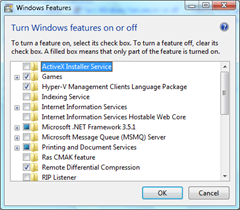Managing Remote Hyper-V Servers From Windows 7
I'm using the Mini9 quite a lot lately, at least in part to fiddle with Windows 7. I decided it would be nice to be able to access our Hyper-V servers so I went looking for the management tools...
It turns out that Windows 7 ships with the Hyper-V management snap-ins. No real surprise there as my understanding is that it also includes Hyper-V (although I've not managed to run it up on an x64 machine yet so I can't verify that - it certainly isn't available in x86). To get at them, you need to install the relevant bits of Windows through the 'Turn Windows Features on or off' UI:
Make sure the third item down is checked:
Once that's installed, you can find the Hyper-V Management Console in Administrative Tools via Control Panel.
But it doesn't work!
John Howard wrote a very useful series of posts about solving this issue with Vista and Server 2008. It turns out that there is one bit which is still relevant in Windows 7. Setting COM Security via dcomcnfg still needs to be done:
You need to run dcomcnfg as an administrator to do this. Once in, browse through Component Services, Computers to see 'My Computer'. Right-click and pull up Properties. In the COM Security tab you need to select Edit Limits in the Access Permissions section. Make sure that ANONYMUOS LOGON has Remote Access rights enabled.
Once that's done, the Hyper-V management console will happily connect to remote servers.
It's quite frustrating that the management tool installation does not do this, or if security is an issue, that there isn't a more user friendly way (like an option in the snapin to help) to set the rights correctly.