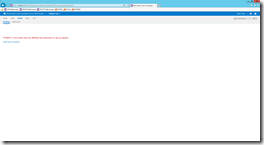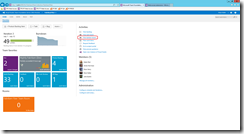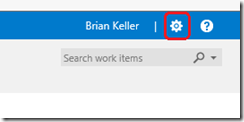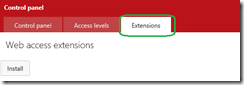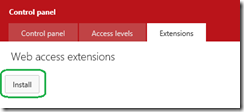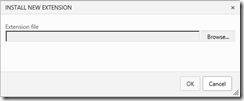TFS 2012 & 2013 Kanban Board Link
The arrival of the Kanban board in TFS 2012 Update 1 was a great addition. One thing that has bugged me and customers I visit with this feature has been the missing link, or rather the confusion around the View board link. Teams that run with Kanban would expect that the View board link would navigate them to the Kanban Board. However the link is set to only ever navigate to the sprint board. In which case it would not be uncommon to see the following page:
As a workaround to this I decided to attempt writing a TFS Extension based on the great work Tiago Pascoal has done with the Team Foundation Task Board Enhancer. and from the
My extension is very basic but hopefully useful ![]() , by adding an additional View kanban board link to the Team home page.
, by adding an additional View kanban board link to the Team home page.
Download
The latest version is available here
The extension should work with TFS 2012 Update 1 upwards, including TFS 2013 Preview.
License
As with Tiago’s extension this extension uses undocumented mechanisms and is in no way affiliated with Microsoft or guaranteed to work with any future versions of TFS.
The extension is free and comes with no warranties.
Installation
To install the extension, go to the administration page from Team Web Access
Click Control panel
Click the Extensions tab
Click Install
Browse to BlackMarble.Extensions.KanbanLink.min.zip. Click OK
BlackMarbe.Extensions.KanbanLink should appear in the Global Extensions section. Click enable.
Navigate to a Team Home page, A View Kanban board link should now appear on all Team pages.
Uninstall
To uninstall the extension. Navigate to the extensions section again. Click Uninstall