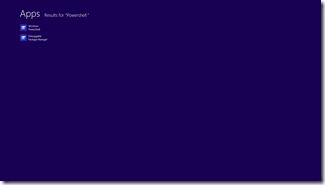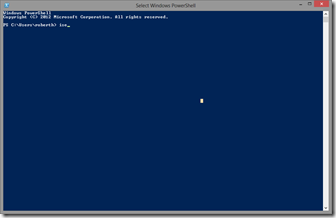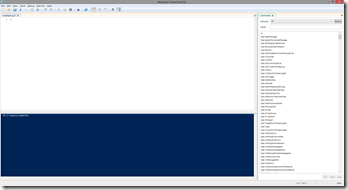Powershell ISE–Windows 8
It’s been a while since I have used PowerShell on a client operating system. I have been running Windows 8 for a while now, but have not needed to use Powershell. I wanted to write a small Powershell and thought I would use the ISE (Integrated Scripting Environment) provided by Microsoft. I was surprised to find that when i hit the Windows key and searched for Powershell, the console appeared but nothing appeared for the ISE.
I thought it must be that I needed to enable a Windows feature or download it from Microsoft. Before trying both of those options I decided to fire up an instance of PowerShell and see if i could launch the ISE.
Which did launch the ISE for me.
As a shortcut if i type ‘Powershell ise’ in the start search box it will launch an instance of Powershell and execute the command to launch the ISE.