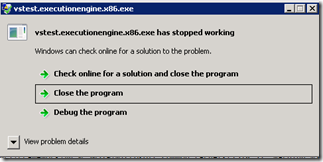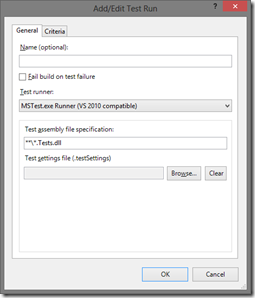Workaround for TF900546: An unexpected error occurred while running the RunTests activity
The problem
I have been working on a project that contains SharePoint 2010 WSP packages and a MSI distributed WPF application. These projects are all in a single solution with their unit tests. I have been getting a problem with our TFS 2012.2 build system, all the projects compile but at the test point I get the unhelpful
TF900546: An unexpected error occurred while running the RunTests activity: 'Unable to load one or more of the requested types. Retrieve the LoaderExceptions property for more information.'.
If I remote onto the build box and loaded the solution in Visual Studio (which was luckily installed on the build box) and tried to run the test in the test explorer I got
and the event log showed
Application: vstest.executionengine.x86.exe
Framework Version: v4.0.30319
Description: The process was terminated due to an unhandled exception.
Exception Info: System.InvalidProgramException
Stack:
at System.ServiceModel.ServiceHost..ctor(System.Object, System.Uri[])
at Microsoft.VisualStudio.TestPlatform.TestExecutor.TestExecutorMain.Run(System.String[])
at Microsoft.VisualStudio.TestPlatform.TestExecutor.ServiceMain.Main(System.String[])
and
Faulting application name: vstest.executionengine.x86.exe, version: 11.0.60315.1, time stamp: 0x5142b4b6
Faulting module name: KERNELBASE.dll, version: 6.1.7601.18015, time stamp: 0x50b83c8a
Exception code: 0xe0434352
Fault offset: 0x0000c41f
Faulting process id: 0x700
Faulting application start time: 0x01ce4663824905bd
Faulting application path: C:PROGRAM FILES (X86)MICROSOFT VISUAL STUDIO 11.0COMMON7IDECOMMONEXTENSIONSMICROSOFTTESTWINDOWvstest.executionengine.x86.exe
Faulting module path: C:Windowssyswow64KERNELBASE.dll
Report Id: c2689d15-b256-11e2-80aa-00155d0a5201
Next I tried creating in a simple new test project with one unit test, this failed with the same error.
As all the tests work locally on my development PC it was all pointing to a corrupted installed of Visual Studio (and/or the components installed as part of TFS build) on the build box. It should be noted that this was a build box with a good number of additional packages installed to support SharePoint, so patching order could be an issue.
The workaround
Robert, another of our ALM consultants, said he had seen a similar problem at client and suggested changing the test runner.
So in the build definition > process > Basic > Automated Tests > I edited the test run settings and changed to the MSTest VS2010 runner from the default.
Once this was done my tests then ran. However I then got a publishing error
API restriction: The assembly 'file:///C:Builds2BMCTAppBox.Main.CIBinaries_PublishedWebsitesWebServiceTestClientbinWebServiceTestClient.dll' has already loaded from a different location. It cannot be loaded from a new location within the same appdomain.
The problem was the build was set to the default test search criteria of *test*. This meant it picked a project it should not have, due to a poor naming convention. As soon as I changed the filter to *.tests all was OK.
I did retry the VS2012 test runner after fixing this naming issue, it had no effect.
I know I need to sort (rebuild) this build box, but now is not the time, I have a working solution that will do for now