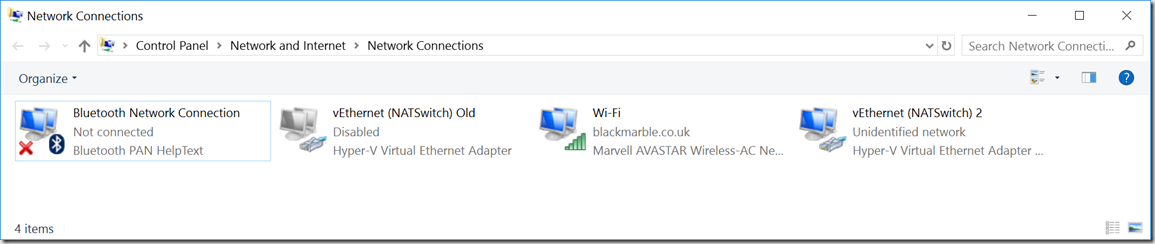Windows 10 Anniversary (Build 1607) messed up my virtual NAT Switch – a fix
I use a virtual NAT Switch to allow my VMs to talk to the outside world. The way I do this is documented in this post, based on the work of Thomas Maurer. The upgrade to Windows 10 Anniversary messed this up, just seemed to loose the virtual network completely, VMs failed to start with invalid configurations and would not even start.
I had to recreate my NATSwitch using Thomas’s revised instructions, but I did have an problem. The final ‘New-NetNat’ command failed with a ‘The parameter is incorrect.’ error. I think the issue was that there was debris left from the old setup (seems Microsoft removed the NatSwitch interface type). I could find no way to remove the old NATSwitch as it did not appear in the list in PowerShell and there is no UI remove option. So I just ended up disabling it via the UI and this seemed to do the trick
My VMs seem happy again talking to the outside world