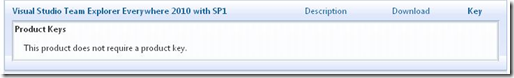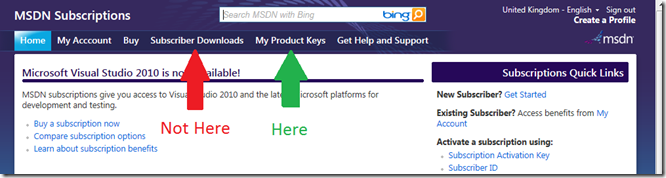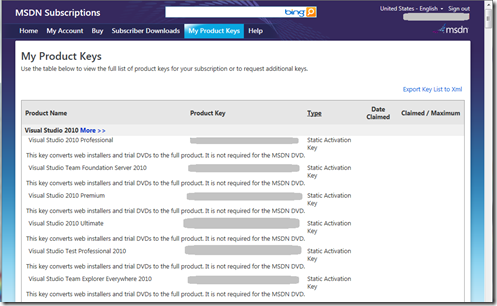Where do I find the product key for Team Explorer Everywhere?
When TEE is installed you have to provide a product key if you do not wish to run it in 90 day trial mode. Those of you used to using MSDN Subscriber downloads would guess you press the Key button next to the Download button and a product will be provided. However this is not the case, all you get is the message the product does not require a key.
The answer is actually simple, you are just in the wrong place. You need to go back to the subscriptions menu and look in ‘My Product Keys’
Scroll down and you will find you TEE key in the list