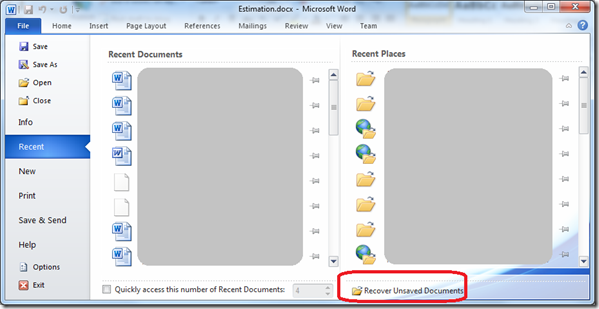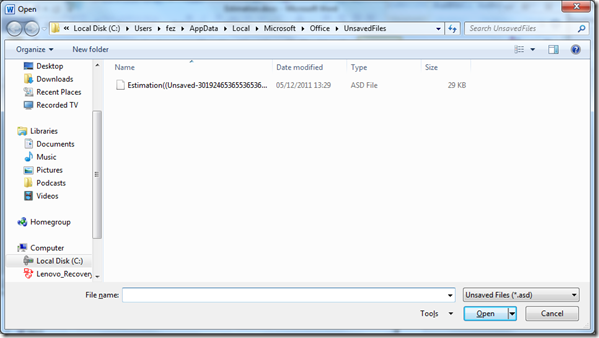When you forget to save a word document
We have all done it, opened Word typed all morning, not bothering to save the file as we go along and then for some mad reason exited Word say you did not want to save. So you loose the mornings work.
Now we know that Word does an auto save, but if you are stupid enough to say yes on exit without saving how do you get the auto backup file? Does Word even keep a backup if you never saved the file for the first time?
This is just the problem I had recently.
It used to be that to get back an auto recovery file you were hunting around in the
C:Users[user]AppDataRoamingMicrosoftWord auto recover
folder (or wherever it was set in the Word options). Hopefully Word would do this for you, but remember Word will not look for these files if it exited without error. It only tries to recover files if it crashed.
What I did not know was that there was a way to hunt for these files via the menus in Word 2010.
In Word click the "File" menu, and select the option for "Recent."
Click the option for "Recover Unsaved Documents."
Isn’t it amazing how many features there are in products you use every day you don’t know about. This one saved me a good few hours this week!