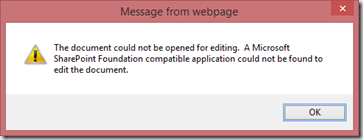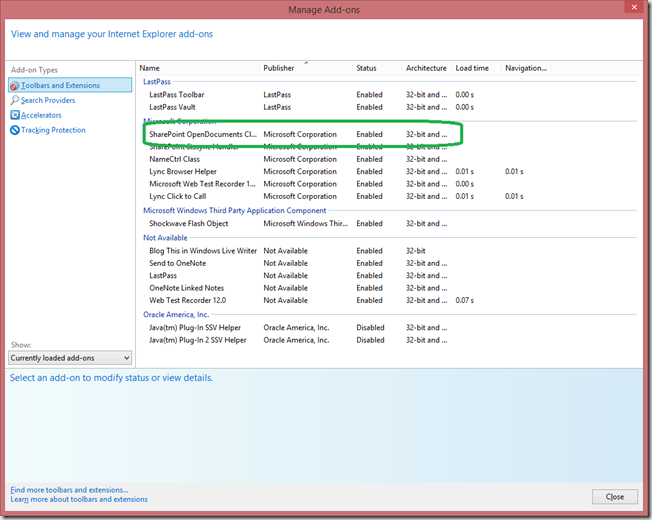When trying to load Office document from SharePoint I keep ending up in the Office Web Application
Whenever I tried to load an Office 2013 document from our SharePoint 2010 instance I kept ending up in the Office Web Application, the Office application was not being launched.
If I tried the use the ‘Open in Word’ context menu I got the following error (and before you ask yes I was in IE, IE11 in fact, and Office 2013 was installed)
My PC has been build of our standard System Center managed image, others using the same best image seemed OK, so what had gone wrong for me?
The launching of Office application features is managed by the ‘SharePoint OpenDocument Class’ IE add in (IE > Settings > Manage Add-ins). On my PC this whole add-in was missing, don’t know why.
The fix it turns out was to got into Control Panel > Add remove Programs > Office 2013 > Change and do a repair and a reboot. Once this was done Office launched as expected.