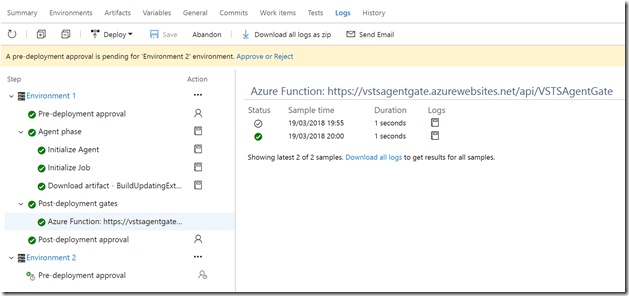Using VSTS Gates to help improve my deployment pipeline of VSTS Extensions to the Visual Studio Marketplace
My existing VSTS CI/CD process has a problem that the deployment of a VSTS extension, from the moment it is uploaded to when it’s tasks are available to a build agent, is not instantiation. The process can potentially take a few minutes to roll out. The problem this delay causes is a perfect candidate for using VSTS Release Gates; using the gate to make sure the expected version of a task is available to an agent before running the next stage of the CD pipeline e.g waiting after deploying a private build of an extension before trying to run functional tests. The problem is how to achieve this with the current VSTS gate options?
What did not work
My first thought was to use the Invoke HTTP REST API gate, calling the VSTS API https://
What did work
The answer, after a suggestion from the VSTS Release Management team at Microsoft, was to try the Azure Function gate. To do this I created a new Azure Function. I did this using the Azure Portal, picking the consumption billing model, C# and securing the function with a function key, basically the default options. I then added the C# function code (stored in GitHub), to my newly created Azure Function. This function code takes
- The name of the VSTS instance
- A personal access token (PAT) to access the VSTS instance
- The GUID of the task to check for
- And the version to check for
It then returns a JSON block with true or false based on whether the required task version can be found. If any of the parameters are invalid an API error is returned By passing in this set of arguments my idea was that a single Azure Function could be used to check for the deployment of all my tasks. Note: Now I do realise I could also create a release pipeline for the Azure Function, but I chose to just create it via the Azure Portal. I know this is not best practice, but this was just a proof of concept. As usual the danger here is that this proof of concept might be one of those that is too useful and lives forever!
To use the Azure Function
Using the Azure function is simple
- Added an Azure Function gate to a VSTS release
- Set the URL parameter for the Azure Function. This value can be found from the Azure Portal. Note that you don’t need the Function Code query parameter in the URL as this is provided with the next gate parameter. I chose to use a variable group variable for this parameter so it was easy to reuse between many CD pipelines
- Set the Function Key parameter for the Azure Function, again you get this from the Azure Portal. This time I used a secure variable group variable
- Set the Method parameter to POST
- Set the Header content type as JSON
1{
2 "Content-Type": "application/json"
3}
- Set the Body to contain the details of the VSTS instance and Task to check. This time I used a mixture of variable group variables, release specific variables (the GUID) and environment build/release variables. The key here is I got the version from the primary release artifact $(BUILD.BUILDNUMBER) so the correct version of the tasks is tested for automatically
1{
2 "instance": "$(instance)",
3 "pat": "$(pat)",
4 "taskguid": "$(taskGuid)",
5 "version": "$(BUILD.BUILDNUMBER)"
6}
- Finally set the Advanced/Completion Event to ApiResponse with the success criteria of```
eq(root['Deployed'], 'true')
Once this was done I was able to use the Azure function as a VSTS gate as required
Summary
So I now have a gate that makes sure that for a given VSTS instance a task of a given version has been deployed. If you need this functionality all you need to do is create your own Azure Function instance, drop in my code and configure the VSTS gate appropriately. When equality == operator becomes available for JSONPATH in the REST API Gate I might consider a swap back to a basic REST call, it is less complex to setup, but we shall see. The Azure function model does appear to work well