Using the Post Build Cleanup Task from the Marketplace in YAML based Azure DevOps Pipelines
Disks filling up on our private Azure DevOps agents is a constant battle. We have maintenance jobs setup on the agent pools, to clean out old build working folders nightly, but these don’t run often enough. We need a clean out more than once a day due to the number and size of our builds. To address this, with UI based builds, we successfully used the Post Build Cleanup Extension. However since we have moved many of our builds to YAML we found it not working so well. Turned out the problem was due to the way got source code. The Post Build Cleanup task is intelligent, it does not just delete folders on demand. It check to see what the Get Source ‘Clean’ setting was when the repo was cloned and bases what it deletes on this value e.g. nothing, source, or everything. This behaviour is not that obvious. In a UI based builds it is easy to check this setting. You are always in the UI when editing the build. However, in YAML it is easy to forget the setting, as it is one of those few values that cannot be set in YAML. To make the post build cleanup task actually delete folders in a YAML pipeline you need to
- Edit the pipeline
- Click the ellipse menu top right
- Pick Triggers
- Pick YAML and select the ‘Get Source’ block
- Make sure the ‘Clean’ setting is set to ‘true’ and the right set of items to delete are selected – if this is not done the post clean up task does nothing
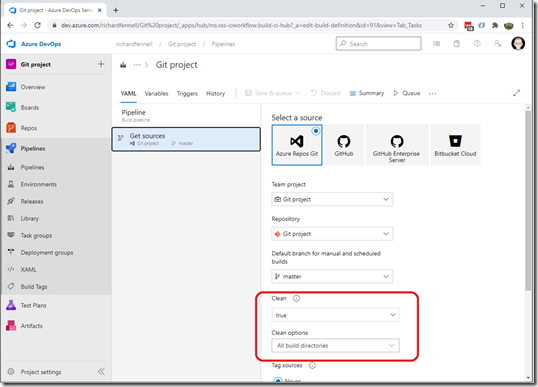
- You can then add the post build cleanup task the end of the steps
1steps:
2 - script: echo This where you do stuff
3 - task: mspremier.PostBuildCleanup.PostBuildCleanup-task.PostBuildCleanup@3
4 displayName: 'Clean Agent Directories'
5 condition: always()
6
7
8```Once this is done it behaves as expected