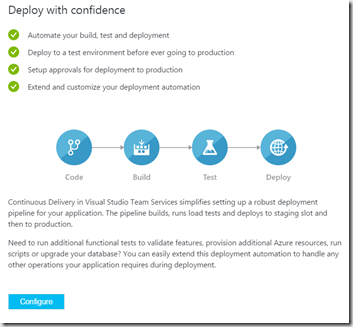There are now no excuses for not using Continuous Delivery from VSTS for Azure Web Apps
One type of feature I hate people demoing in any IDE, especially Visual Studio, is the ‘just click here to publish to live from the developers PC’. This is just not good practice, we want to encourage a good DevOps process with
- Source Control
- Automated build
- Automated release with approvals
The problem is, this can all be a bit much for people, it takes work and knowledge, and that right click is just too tempting.
So I was really pleased to see the new ‘Continuous Delivery (Preview)’ feature on Azure Web Apps announced at Connect().
This provides that one click simplicity, but creates a reasonably good DevOps pipeline using the features of VSTS using VSTS itself or GitHub as the source repository.
For details of the exact features and how to use it see the ALM Blog post, I am sure it will provide you with a good starting point for your ongoing development if you don’t want to build it from scratch; but remember this will not be your end game, you are probably still going to need to think how you are going to manage the further config settings, tests and approvals a full process will require. It is just a much better place to start than a right click in Visual Studio.