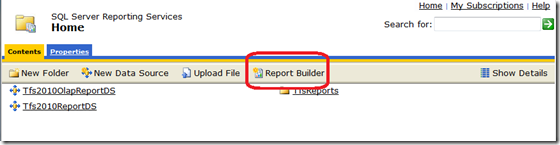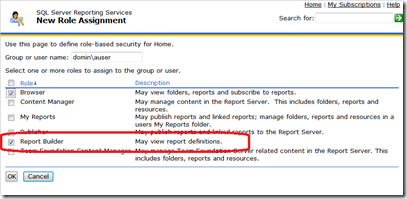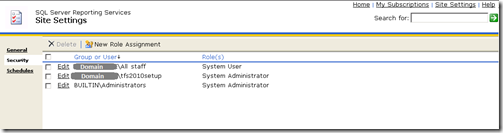Stupid gotchas on a SQL 2008 Reporting Services are why I cannot see the Report Builder Button
There is a good chance if you are using TFS that you will want to create some custom reports. You can write these in Reporting Services via BI Studio or Excel, but I wanted to use Report Builder, but could not see the Report Builder button on this Reporting Services menu
The problem was multi-levelled
First I had to give the user access to the Report Builder. This is done using folder property security. I chose to give this right to a user (along with browser rights) from the root of the reporting services site
But still no button. Forums and blog posts then talk about changing options on the ‘Site Settings’ menu, the above screenshots shows that this is also missing from the top right.
To get this menu option back, I had to run my browser as administrator and then this option appeared. Turns out that the TFS Setup user I was using had not been made a Reporting Services site administrator, just a content administrator.
But still this was not enough, I also add to add users as System Users to allow the Reporting Services button to appears. So my final Site Settings > Security options were
Once all this was done I got my Report Build button and I could start to write reports.