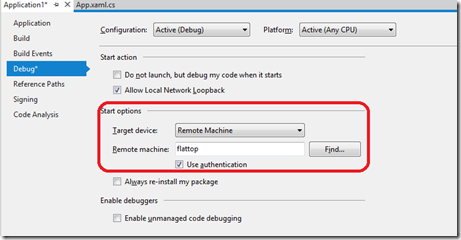Solution to “We couldn't get your developer Licence for Windows 8 Consumer Preview” on Win8 Server beta
Whilst preparing for the Black Marble Windows 8 event tomorrow (still places available for this free event) I hit problem with VS11Beta and Metro projects.
I was sorting out a demonstration of remote debugging, I had a Samsung tablet PC running WIn8CP and intended to use a WIn8Server CP running inside a VirtualBox VM on Windows 7 PC.
I installed VS11 Ultimate 11 Beta on both devices
On the Win8 Tablet I loaded the VS11 remote debugger monitor
On the Win8 Server I loaded VS11
I created a new Metro application project
I set the project properties to point use remote debugging and target my tablet
I pressed F5 to debug
And got the error "We couldn't get your developer Licence for Windows 8 Consumer Preview. Please check your internet connection and try again."
I had a good look around for a solution, most posts pointing to issues with upgrading Win7 to Win8, talk of hotfix, patches and waiting 2 days for licenses to expire. Turns out it was none of these. I eventually found the answer on the MSDN forums, you just can’t do this at present with Win8Server beta. Seems it did work with the build conference release, but not now. You have to use the desktop build of Win8CP for remote debugging.
So I created another VM using the desktop Win8CP, followed same process and it was all fine. When I got to the place I was getting a warning dialog it asked for a LiveID and all proceeded as expect. I can now do a nice remote debugging demo.