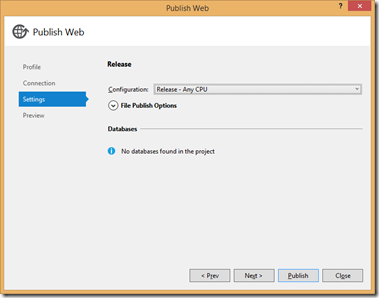Setting the LocalSQLServer connection string in web deploy
If you are using Webdeploy you might wish to alter the connection string the for the LocalSQLServer that is used by the ASP.NET provider for web part personalisation. The default is to use ASPNETDB.mdf in the APP_Data folder, but in a production system you could well want to use a ‘real’ SQL server.
If you look in your web config, assuming you are not using the default ‘not set’ setting, will look something like
Usually you expect any connection strings in the web.config to appear in the Web Deploy publish wizard, but it does not. I have no real idea why, but maybe it is something to do with having to use
If you use a parameters.xml file to add parameters to the web deploy you would think you could add the block
However, this does not work, in the setparameters.xml that is generated you find two entries, first yours then the auto-generated one, and the last one wins, so you don’t get the correct connection string.
The solution I found manually add your parameter in the parameters.xml file as
With this form the connection string was correctly modified as only one entry appears in the generated file