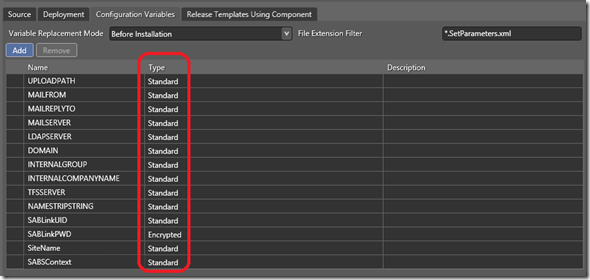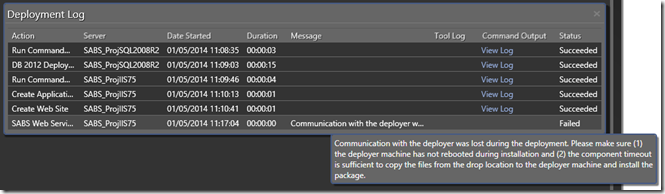Release Management components fail to deploy with a timeout if a variable is changed from standard to encrypted
I have been using Release Management to update some of our internal deployment processes. This has included changing the way we roll out MSDeploy packages; I am following Colin Dembovsky’s excellent post of the subject.
I hit an interesting issue today. One of the configuration variable parameters I was passing into a component was a password field. For my initial tests had just let this be a clear text ‘standard’ string in the Release Management. Once I got this all working I thought I better switch this variable to ‘encrypted’, so I just change the type on the Configuration Variables tab.
On doing this I was warned that previous deployment would not be re-deployable, but that was OK for me, it was just a trial system. I would not be going back to older versions.
However when I tried to run this revised release template all the steps up to the edited MSDeploy step were fine, but the MSDeploy step never ran it just timed out. The component was never deployed to the target machine %appdata%localtempreleasemanagement folder.
In the end, after a few reboots to confirm the comms were OK, I just re-added the component to the release template and entered all the variables again. It then deployed without a problem.
I think this is a case of a misleading error message.