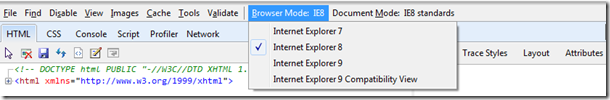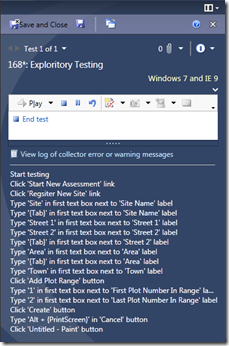Recording Silverlight actions on Microsoft Test Manager
Whilst try to record some manual tests in MTM for a new Silverlight application I found I was not getting any actions recorded, just loads of “Fail to record the object corresponding to this action” warnings in the actions window.
Turns out to fix this you have to do three things
- Install the Visual Studio 2010 Feature Pack 2 (MSDN Subscribers Only) – this adds Silverlight support to MTM (this I had already done)
- In your SIlverlLight application you need to reference the Microsoft.VisualStudio.TestTools.UITest.Extension.SilverlightUIAutomationHelper.dll from the folder C:Program Files (x86)Common Filesmicrosoft sharedVSTT10.0UITestExtensionPackagesSilverlightUIAutomationHelper
- Finally if using IE9 you need to run IE in IE8 mode. To do this in IE9 press F12 and select the browser mode
Once this was done I got the actions I would expect