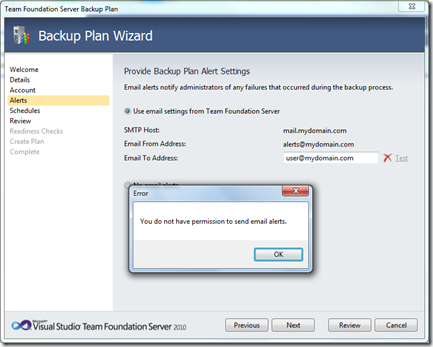Problem setting an email alert for the TFS 2010 Power Tools backup
One of the very useful features of the TFS 2010 Power Tools is that it provides a backup wizard, great for teams using TFS who don’t have much SQL/IT Pro experience. Whist setting this up on a server I hit an interesting gotta with sending alerts.
This TFS server in question was configured to enable SMTP alerting (via the TFS Administration Console)
and this was working
During the backup configuration wizard you have the option to be send email if the backup job fails. The SMTP details are picked up from the TFS servers SMTP alert settings. When I enter a TO: email address and pressed the test button I got an error
Turns out the error was at the SMTP server end. The SMTP was set to only relay emails from known user (those with a local mailbox). To allow TFS to send alert emails the MYDOMAINTFSSERVICE account, used by TFS as a service account, had had a mailbox created.
I had assumed (wrongly) that the TFS backup system relayed it alerts via the TFS alert system. It does not, though it does pickup the alert systems setting in the wizard. This means that the email is sent using the account the backup service is set to run as, not the one used by TFS.
So as soon as set my backup process as MYDOMAINTFSSERVICE (earlier in the wizard) the email test worked and so did the whole backup altering process.