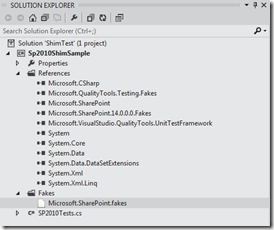More on using the VS11 fake library to fake out SharePoint
I recently posted on how you could use the new fakes tools in VS11 to fake out SharePoint for testing purposes. I received comments on how I could make my Shim logic easier to read so though I would revisit the post. This led me down a bit of a complex trail, and to Pete Provost for pointing the way out!
When I did the previous post I had used SP2007, this was because I was comparing using Microsoft Fakes with a similar sample I had written ages ago for Typemock Isolator. There was no real plan to this choice, it was just what had to hand at the time. This time I decided to use SP2010, this was the process used that actually worked (more on my mistakes later) …
- Using a Windows 7 PC that did not have SP2010 installed, I created a new C# Class Library project in VS11 Beta
- I added a reference to Microsoft.SharePoint.DLL (this was referenced from a local folder that contained all the DLLs from the SP2010 14 hive and also the GAC)
- THIS IS THE IMPORTANT BIT – I changed the project to target .NET 4.0 not the default 4.5. Now, I could have changed to .NET 3.5 which is what SP2010 targets, but this would mean I could not use MSTest as, since VS2010, this has targeted .NET 4.0. I could of course have changed to another testing framework that can target .NET 3.5, such as nUnit, as discussed in my previous post in the VS11 test Runner.
- You can now right click on the Microsoft.SharePoint.DLL reference and ‘add fakes assembly’. A warning here, adding this reference is a bit slow, it took well over a minute on my PC. If you look in the VS Output windows you see a message the process is starting then nothing until it finishes, be patient, you only have to do it once! I understand that you can edit the .fakes XML file to reduce the scope of what is faked, this might help reduce the generation time. I have not experimented here yet.
- You should now see a new reference to the Microsoft.SharePoint.14.0.0.0.Fakes.DLL. and you can start to write your tests
So why did I get lost? Well before I changed the targeted framework, I had tried to keep adding extra references to DLLs that were referenced by the DLL I was trying to fake, just as mentioned in my previous post. This went on and on adding many SharePoint and supporting DLLs, and I still ended up with errors and no Microsoft.SharePoint.14.0.0.0.Fakes.DLL. In fact this is a really bad way to try to get out of the problem as it does not help and you get strange warnings and errors about failures in faking the are not important or relevant e.g.
“ShimTestobjDebugFakesmspf.csproj" (default target) (1) ->1> (CoreCompile target) –> “ShimTestf.cs (279923,32): error CS0544: 'Microsoft.SharePoint.ApplicationPages.WebControls.Fakes.StubAjaxCalendarView.ItemType': cannot override because 'Microsoft.SharePoint.WebControls.SPCalendarBase.ItemType' is not a property
The key here is that you must be targeting a framework that the thing your are trying to fake targets. For SP2010 this should really be .NET 3.5 but you seem to get away .NET 4.0 but 4.5 is certainly a step too far. If you have the wrong framework you can end up in this chain of added dependency references that you don’t need and are confusing at best and maybe causing the errors nor fixing them. In my case it seem a reference to Microsoft.SharePoint.Library.DLL stops everything working, even if you then switch to the correct framework. When all is working you don’t need to add the dependant references this is all resolved behind the scenes, not by me adding then explicitly.
So once I had my new clean project, with the correct framework targeted and just the right assemblies referenced and faked I could write my tests, so now to experiment a bit more.