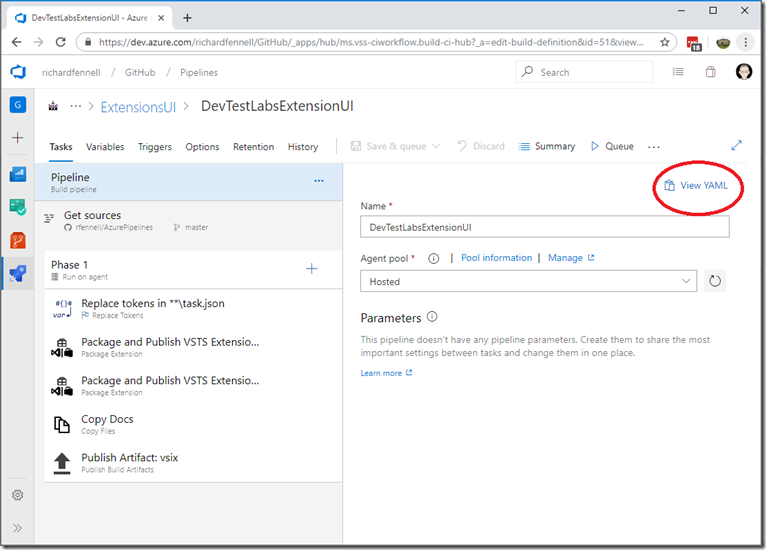Migrating a GUI based build to YAML in Azure DevOps Pipelines
Introduction
I use Azure DevOps Pipelines for the build and release of my Azure DevOps Pipeline extensions, I previously detailed my process here .
For a good few months now YAML builds have been available. These provide the key advantage that the build is defined in a YAML text file that is stored with your product’s source code, thus allowing you to more easily track build changes. Also bulk editing becomes easier as a simple text editor can be used.
I have been putting off moving my current GUI based builds for as there is a bit of work, this post document then step.
Process
Getting the old build content
First I created a new branch in my local copy of my GitHub repo that stores the source for my extensions
I then created an empty file azure-pipelines-build.yaml the same folder as the root of the extension I was replacing the build for. I created the empty text file. I did this as the current create new build UI allows you to pick a file or a create one, but if you create one it gives you no control as to where or how it is named
In you existing build I then clicked the pipeline level ‘View YAML’
Note: Initially I found this link disabled, but if you click around the UI, into the task details, variables etc, it eventually becomes enabled. I have no idea why.
Copy this YAML into you newly created azure-pipelines-build.yaml file, committed the file and pushed it GitHub as the new branch.
Creating the YAML build
I then created a new YAML based build, picking in my case GitHub as the source host, the correct branch, and correct file.
This YAML contains the core of what is needed, but the build was missing some some items such as triggers, build number and variable.
I added
- the name (build number)
- the PR triggers to the YAML
to the .YAML file, but decided to declare my variables as they contained secrets within the build definition in Azure DevOps.
The final YAML file was can be viewed here
What I fixed in passing
In the past I used to package up my extensions twice, once packaged as private (for testing) and once as public. This was due to the limitation of the Azure DevOps Marketplace and the release tasks I was using at the time. Whilst passing a took the chance to change to only building the public VSIX package, but updated my release pipeline process to dynamically inject the settings for private testing. This was done using the newer Azure DevOps Extensions Tasks.
As I side note I had to upgrade to these newer release tasks anyway as the older ones had ceased to work due to using old API calls
Swapping in the new build into the release process
To replace the old GUI build with the new YAML build I did the following
- Renamed my old GUI build and disabled this (the disable is vital else it continues to be triggered by the GitHub PRs, even if the triggers are removed in the build)
- Renamed my new YAML build to the old GUI build name (not vital, but it felt neater)
- Updated my release pipeline to pick the new YAML build as opposed to the old GUI build. Even though the names were the same, their internal IDs are not, so this needs to be swapped. I made sure my ‘source alias’ did not change, so I did not have to make other changes to my release pipeline.
Once this was done I triggered a new GitHub PR and everything worked as expects.
What Next
I have kept the old build about just in case there is a problem I have not spotted, but I intend to delete this soon.
I now need to make the same changes for all my other build. The only difference for from this process will be for builds that make use of Task Groups, such as all those for Node based extensions. Task Groups cannot be exported as YAML at this time, so I will have to manually rebuilding these steps in a text editor. So more prone to human error, but I think it needs to be done.
So a nice back burner project. I will probably update them as release new versions of extensions.