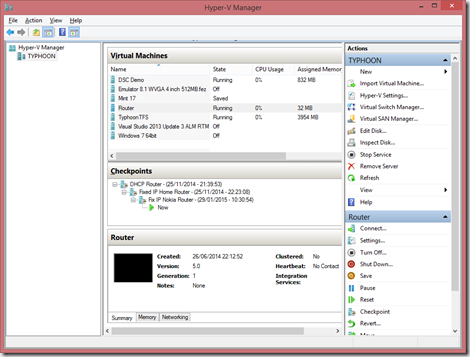Living with a DD-WRT virtual router – three months on
I posted in the past on my experience with DD-WRT router running in Hyper-V to allow my VMs internet access. A couple of months on I am still using it and I think have got around the worst of the issues.
The big problem is not with the DD-WRT router, but the way Hyper-V virtual switches use WiFi for some operating systems. Basically the summary is DHCP does not work for Linux VMs.
The best solution I have found to this problem is to use Hyper-V snapshots in which I hard code the correct IP settings for various networks, thus removing the need for DHCP.
At present I have three snapshots that I swap between as needed
- One is set to use DHCP – I use this when my ‘external’ virtual switch is linked to a non-WIfi adaptor, usually the Ethernet in the office
- One is hard coded for an IP address on my home router’s network, with suitable gateway and DNS setting
- The final one is hard coded for my phone when it is being a Mifi
I can add more as I need them, but as I find I am using hotel and client Wifi less and less as I am on an ‘all you can eat’ 4G mobile contract, I doubt I will need many more.
Seems to be working, i will report back if I learn more