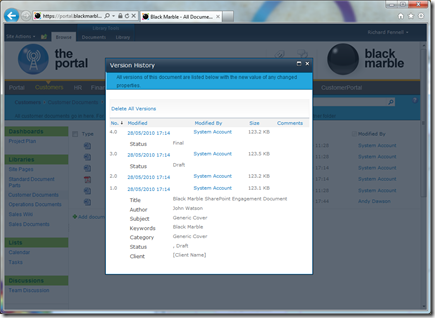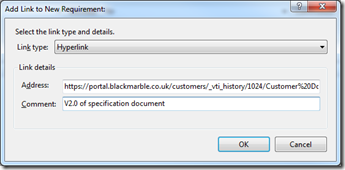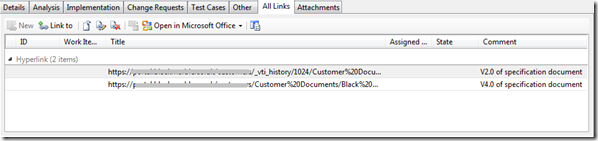Linking a TFS work item to a specific version of a document in SharePoint
SharePoint in my opinion is a better home for a Word or Visio requirements document than TFS. You can use all the SharePoint document workspace features to allow collaboration in the production of the document. When you have done enough definition to create your projects user stories or requirement then you can create them in TFS using whatever client you wish e.g. Visual Studio, Excel, Project etc.
You can add a Hyperlink from each of these work items back to the SharePoint hosted document they relate to, so you still retain the single version of the source document. The thing to note here is that you don’t have to link to the last version of the document. If SharePoint’s revision control is enabled for the document library you can refer to any stored version. Thus allowing the specification document to continue evolving for future releases whilst the development team are still able to reference the specific version their requirements are based on.
The process to do this is as follows..
Open your version history enabled document library, select the dropdown for a document and select version history
If you cut the hyperlink for the 4.0 version of the document you get an ordinary Url link “…/BlackMarble/SharePoint Engagement Document.docx”
If you cut the hyperlink for the 2.0 version of the document you get a Url like this with a version in it “.../_vti_history/1024/Black Marble/SharePoint Engagement Document.docx”
You can paste these into ‘Add link to requirement’ dialog as often as required
So there is a link to each revision of the document