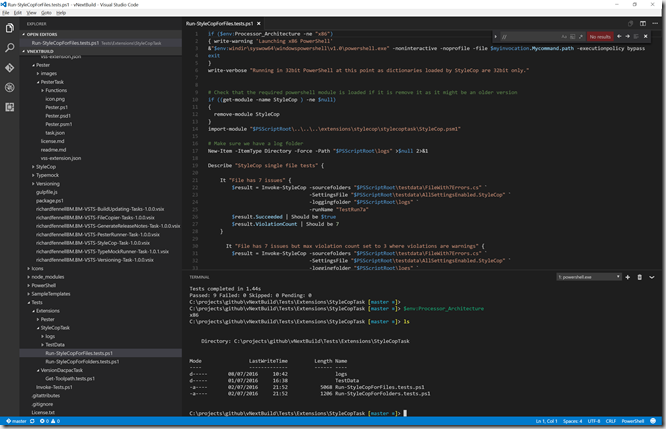Life gets better in Visual Studio Code for PowerShell
I have been using Visual Studio Code for PowerShell development, but got a bit behind on reading release notes. Today I just realised I can make my Integrated Terminal a Code a PowerShell instance.
In File > Preferences > user Settings (settings.json) enter the following
1// Place your settings in this file to overwrite the default settings
2{
3 // The path of the shell that the terminal uses on Windows.
4 "terminal.integrated.shell.windows": "C:\\windows\\system32\\WindowsPowerShell\\v1.0\\powershell.exe"
5}
Now my terminal is a PowerShell instance, and you can see it has loaded by profile so POSH Git is work as well
So I think we have reached the goodbye PowerShell ISE point