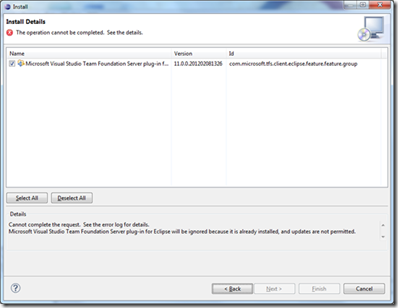Installing the TEE11 Beta as an upgrade to the plug-in in Eclipse
The big news today is is that Microsoft released the VS11 Beta, part of which is Team Explorer Everywhere (TEE). (Oh they also release something called Windows 8 too – whatever that is)
Whilst upgrading my TEE instance in Eclipse (Indigo) I hit the same gotcha as I had when I originally installed TEE (in Eclipse is in your ‘c:programs files’). On Windows, if UAC is enabled you have to run Eclipse as administrator to do the plug-in else you get the error message.
As soon as you start Eclipse as administrator the upgrade works perfectly, you can then restart Eclipse as normal and all is OK