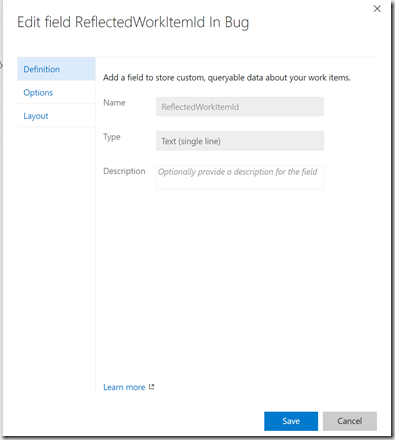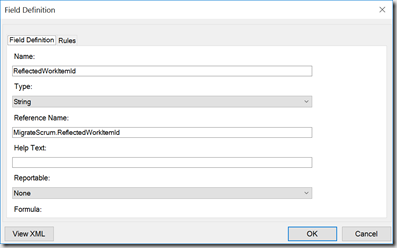If I add a custom field to a VSTS work item type what is it’s name?
The process customisation options in VSTS are now fairly extensive. You can add fields, states and custom items, making VSTS is ‘very possible’ option for many more people.
As well as the obvious uses of this customisation such as storing more data or matching your required process, customisation can also aid in migrating work items into VSTS from other VSTS instances, or on-premises TFS.
Whether using TFS Integration (now with no support – beware) or Martin Hinshelwood’s vsts-data-bulk-editor (an active open source solution so probably a much better choice for most people) as mentioned in my past post you need to add a custom field on the target VSTS server to contain the original work item ID. Commonly called ReflectedWorkItemId
This can be added in VSTS add detailed in MSDN
Note: In the case of Martin’s tool the field needs to be a string as it is going to contains a URL not the simple Integer you might expect.
The small issue you have when you add a custom field is that this UI does not make it clear what the full name of field is. You need to remember that it is in the form
If you forget this you can always download the work item definition using the TFS Power Tools to have a look (yes this even works on VSTS).