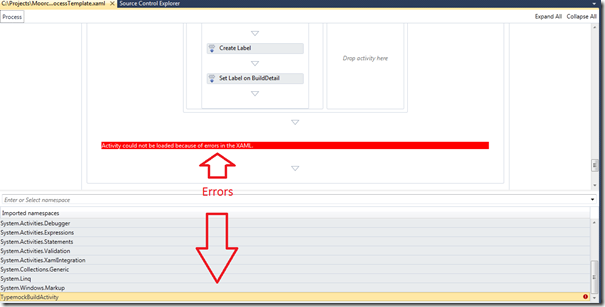How to edit a TFS 2010 build template when it contains custom activities.
I posted a while ago on using my Typemock TMockRunner Custom Activity for Team Build 2010. I left that post with the problem that if you wished to customise a template after you a had added the custom activity you had to use the somewhat complex branching model edit the XAML.
If you just followed the process in my post to put the build template in a new team project and tried to edit the XAML you got the following errors, an import namespace error and the associated inability to render part of the workflow
The best answer I have been able to find has been to put the custom activity into the GAC on the PC what you wish to edit the template on, just there nowhere else the method in the previous post is fine for build agents. So I strongly signed the custom activity assembly, used GACUTIL to put it in my GAC and was then able to load the template without any other alterations. I as also able to add it to my Visual Studio toolbox so that I could drop new instances of the external test runner onto the workflow.