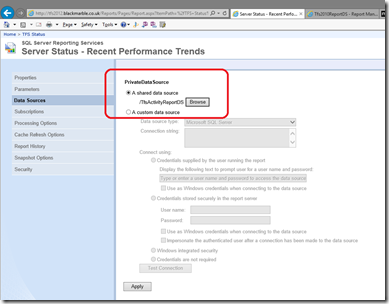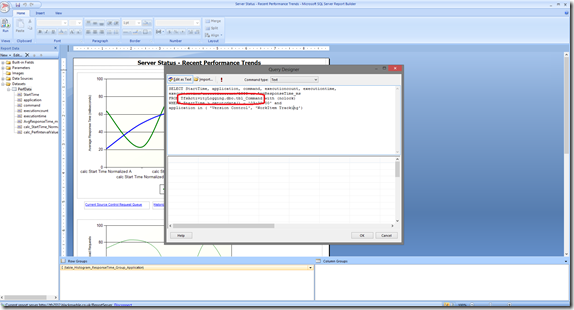How healthy is my TFS server?
If you want to know the health of the TFS server there are a number of options from a full System Center MOM pack downwards. A good starting point are the performance reports and administrative report pack produced by Grant Holiday. Though the performance pack is designed for TFS 2008 they work on 2010 and 2012, but you do need to do a bit of editing.
- As the installation notes state, create a new shared data source called “TfsActivityReportDS”
Set the connection string to: Data Source=[your SQL server];Initial Catalog=Tfs_[your TPC name] - this is the big change as it this used to point to the tfs_ActivityLogging DB, this (as of TFS 2010) is now all rolled into you Team project Collection DB, so you need to alter the connection string to match your TPC. Also note if you use multiple TPCs you will need multiple data sources and reports.
Credentials: domainuser that has access to the Tfs_[TPC Name] database
Use as windows credentials when connecting to the data source
Once uploaded each report needs to be edited via the web manage option to change it Data Source to match the newly created source
You also need to edit each report in the pack via Report Builder as the SQL queries all contain the full path. For each dataset, (and each report can have a few) you need to edit the query to only contain the table name not the whole SQL path
i.e. From TfsActivityLogging.dbo.tbl_Command to **tbl_Command
Once this is done most of the reports should working and giving a good insight into the performance of your server.
Some reports such as the Source Control Requests and Top user bypassing proxy take a bit more SQL query fiddling.
Server Status - Top Users Bypassing Proxies – you need to alter the Users part of the query to something like (note the hard coded table path, i am sure we could do better, but I don’t usually need this report as have few proxies, so not made much effort on it)
Users(
ID,
UserName,
FullyQualifiedAlias,
eMail
) AS
(SELECT [personSK]
,[Name]
,[Domain] + '' + [Alias] as FullyQualifiedAlias
,[Email]
FROM [Tfs_2012_Warehouse].[dbo].[DimPerson] with (nolock)
)Source Control Requests – runs from a straight web service endpoint, so you need to edit the Url it targets to something like
http://localhost:8080/versioncontrol/v3.0/administration.asmx
Unlike the performance reports the admin report packs is designed for TFS 2010/2012 so it works once you make sure the reports are connected to the correct shared data sources.
However, remember the new web based Admin Tools on TFS 2012 actually address many of these areas out the box.