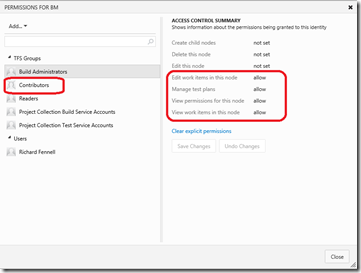Fixing area permission issues when creating new teams in TFS 2012 after QU1 has been installed
[Updated 4 Fe 2013 See http://blogs.msdn.com/b/bharry/archive/2013/02/01/hotfixes-for-tfs-2012-update-1-tfs-2012-1.aspx for the latest on this ]
One of the side effects of the problems we had with TFS 2012 QU1 was that when we created a new team within a team project contributors had no rights to the teams default Area. The workaround was that we had to add these rights manually, remembering to add these as you would expect is something you forget all the time, so it would be nice to fix the default.
The solution it turns out is straight forward, any new team gets the area rights inherited from the default team/root of the team project.
- Open the TFS web based control panel
- Select the Team Project Collection
- Select the Team Project
- Select the ‘Areas’
- Select the root node (has the same name as the Team Project)
- Using the drop down menu to the left of the checkbox, select security
- Add the Contributor TFS Group and grant it the following rights
These settings will be used as the template for any new teams created with the Team Project.