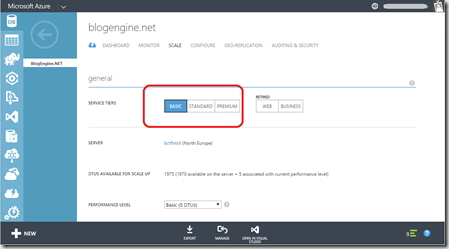Fix for timeout exporting a SQL Azure DB using PowerShell or SQLPackage.exe
I have been trying to export a SQL Azure DB as a .BACPAC using the command line
"C:Program Files (x86)Microsoft SQL Server120DACbinSqlPackage.exe"
/action:Export
/sourceservername:myserver.database.windows.net
/sourcedatabasename:websitecontentdb
/sourceuser:sa@myserver /sourcepassword:/targetfile:db.bacpac
The problem is the command times out after around an hour, at the ‘Extracting schema from database’ stage.
I got exactly the same issue if I use PowerShell as discussed in Sandrino Di Mattia’s post.
The issue is the Azure service tier level I am running the SQL DB on.
If it is set to basic I get the error, if it is set to standard (even at the lowest settings) it works, and in my case the backup takes a couple of minutes.
I have seen similar problem trying to deploy a DACPAC to SQL Azure, and as I said in that post
‘Now the S0 instance is just over 2x the cost of a Basic , so if I was really penny pinching I could consider moving it back to Basic now the deployment is done.’
So the choice is mine, change the tier each time I want a export, or pay the extra cost