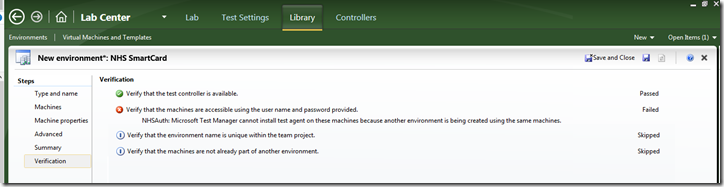Fix for ‘Cannot install test agent on these machines because another environment is being created using the same machines’
I recently posted about adding extra VMs to existing environments in Lab Management. Whilst following this process I hit a problem, I could not create my new environment there was a problem at the verify stage. It was fine adding the new VMs, but the one I was reusing gave the error ‘Microsoft test manager cannot install test agent on these machines because another environment is being created using the same machines’
II had seen this issue before and so I tried a variety of things that had sorted it in the past, removing the TFS Agent on the VM, manually installing and trying to configure them, reading through the Test Controller logs, all to no effect. I eventually got a solution today with the help of Microsoft.
The answer was to do the following on the VM showing the problem
- Kill TestAgentInstaller.exe process, if running on failing machine
- Delete “TestAgentInstaller” service from services, using sc delete testagentinstaller command (gotcha here, use a DOS style command prompt not PowerShell as sc has a different default meaning in PowerShell, it is an alias for set-content. if using PowerShell you need the full path to the sc.exe)
- Delete c:WindowsVSTLM_RES folder
- Restart machine and then try Lab Environment creation again and all should be OK
- As usual once the environment is created you might need to restart it to get all the test agents to link up to the controller OK
So it seems that the removal of the VM from its old environment left some debris that was confusing the verify step. Seems this only happens rarely but can be a bit of a show stopper if you can’t get around it