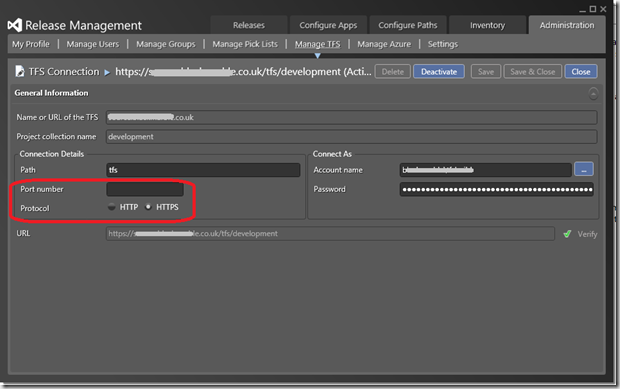Fix for 500 internal errors when trying to trigger a Release Management pipeline from a build via the REST API
With the help of the Release Management team at Microsoft I now have a working REST based automated TFS Build to Release Management pipeline. Previously we were using a TFS automated build and then manually triggering our agent based Release Management pipeline. When we moved to a vNext PS/DSC based RM pipeline I took the chance to automate the link using REST via a PowerShell script to trigger the initial deployment. However, I hit problem, first with a stupid 401 permission error and later with a much stranger 500 internal server error.
Fixing the 401 error
The first problem was that in the InitiateReleaseFromBuild.ps1 script defaults to a hardcoded username and password. You should really be using the current credentials. To do this make sure the lines around line60 in the script are as shown below (or enter valid credentials if you don’t want to use default credentials)
1$wc = New-Object System.Net.WebClient
2$wc.UseDefaultCredentials = $true
3\# rmuser should be part rm users list and he should have permission to trigger the release.
4#$wc.Credentials = new-object System.Net.NetworkCredential("rmuser", "rmuserpassword", "rmuserdomain")
Fixing the 500 error
The 500 error was stranger. Turns out the issue was the registration of our TFS server in Release Management.
Using the dialogs in the RM client we has registered our TFS server, this had generated the URL https://tfs.domain.com:443/tfs. If we ran the InitiateReleaseFromBuild.ps1 script with this URL set as a parameter we got the 500 error, the RM logs showed the workflow could not start. Eventually we realised it was because RM thought it could not access the TFS server. So the problem was that at some point between the script being run and the RM server processing the URL the :443 had been removed; presumably because this is the default for HTTPS and some layer was being ‘helpful’. This meant that the RM server was trying to string match the URL https://tfs.domain.com/tfs against https://tfs.domain.com:443/tfs which failed, hence the workflow failed.
The fix was to edit the TFS registration in RM to remove the port number, leave the field empty (not that obvious as the dialog completes this field for you when you select HTTPS)
Once this was done the URL matching worked and the release pipeline triggered as expected.