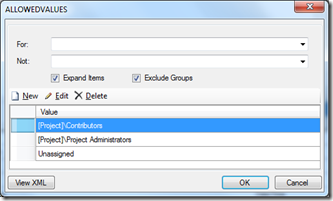Empty groups not being expanded in a combobox for a TFS work item
A common work item type (WIT) edit in TFS is to limit the list of names shown in a combo to the users assigned to the project i.e. the members of the Team Projects Contributors and Project Administrators groups.
This is done by editing the WIT either via your favourite XML editor or the Process Template Editor (part of the power tools). You edit the Allowedvalues for the field you wish to limit such as the Assigned To as shown below,
Which gives the following XML behind the scenes (for those using XML editors)
Notice that Expand Items and Exclude Groups are checked. This means that the first two lines in the list will be expanded to contain the names in the groups, not the group names themselves.
A small gotcha here is that if either of the groups are empty you do see the group name in the combobox list, even with the Exclude Groups checked. Team Explorer does not expand an empty list to be a list with no entries, it show the group name. So you would see in the combo something like
- [MyProject]Contributors
- John
- Fred
- Unassigned
where John and Fred as project administrators and the [MyProject]Contributors group is empty.
This should not be a serious issue as in most cases why would you have a Team Project with no contributors or administrators? However it is conceivable with more complex security models you might see this issue. if so make sure each group in the list has at least one member, again if it does not have any members do you really need it?