Editing multiple files in the Azure DevOps UI and committing them in a single commit
One of the most useful, and it seems relatively unknown, features in the GitHub web UI is the ability to edit multiple files in the UI and commit them in a single commit. This is done by loading VS Code in the browser when in the code view by pressing . (the full stop)
The reason I find this so useful is that it allows me to make a series of small related changes to a project without having to clone the repository or using a CodeSpace, very useful when editing the related YAML files of reusable workflows in GitHub Actions.
I was recently working on a templated YAML Azure DevOps Pipeline project and pressed . our of habit and was really pleased to find that this VS Code in the browser feature is also available for Azure DevOps.
So next time you need to make a series of small changes to a project in Azure DevOps why not give it a try.
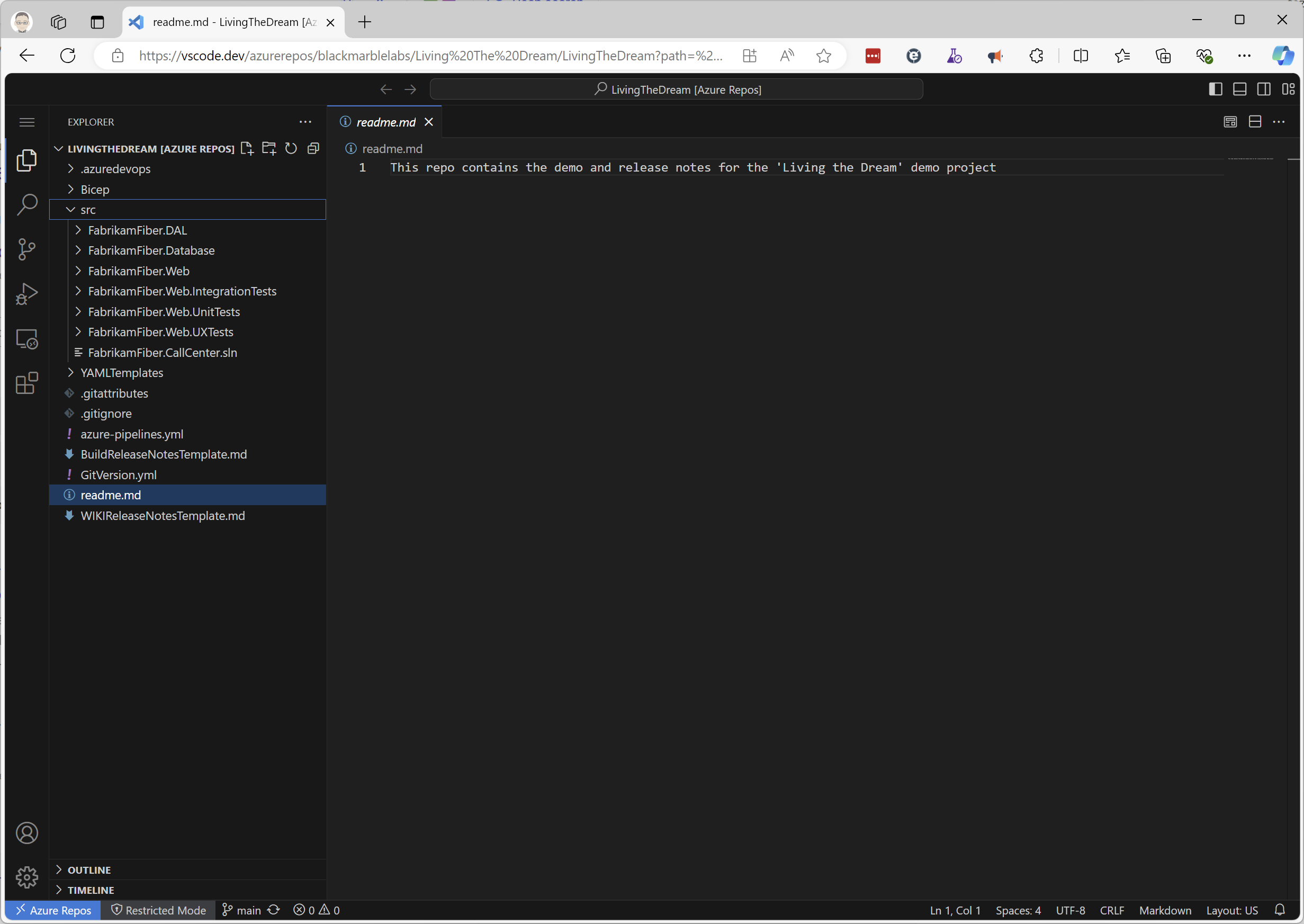
For the original version of this post see Richard Fennell's personal blog at Editing multiple files in the Azure DevOps UI and committing them in a single commit