Don't skimp on resources for GHES for demo instances
I wanted to have a look at some GitHub Enterprise Server (GHES) upgrade scenarios so decided to create a quick GHES install on my local test Hyper-V instance. Due to me skimping on resources, and making a typo, creating this instance was much harder than it should have been.
The first issue was I gave it a tiny data disk, this was down to me making a typo in my GB to Bytes conversion when specifying the size. Interestingly, the GHES setup does not initially complain but sits on the 'reloading system services' stage until it times out. If you check the /setup/config.log you see many Nomad related 500 errors. A reboot of the VM showed the real problem, the log then showed plenty of out-of-disk space messages.
reloading system devices does take a while
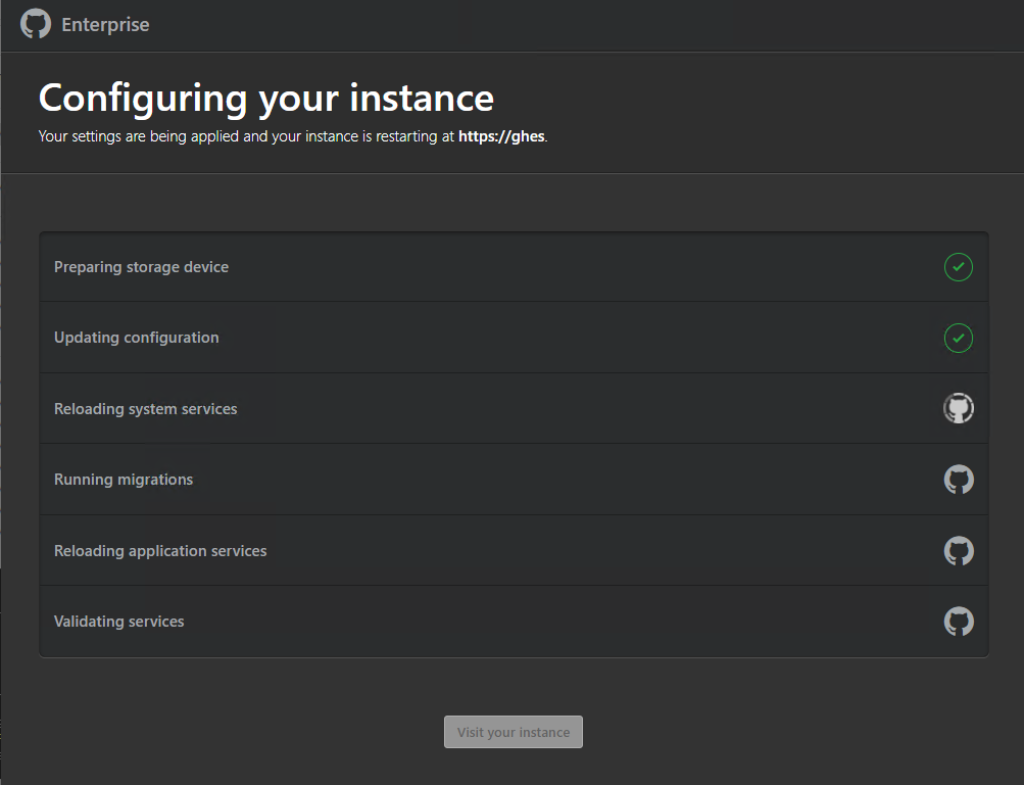
The easiest fix was to just start again with a data disk of a reasonable size
I next hit the problems due to my skimping on resources. I am not sure why I chose to limit them, old habits of using systems with scarce resources I guess.
I had only given the VM 10Gb of memory and 1 CPU. The Hyper-V host was not production-grade, but could certainly supply more than that.
- The lack of at least 14Gb causes the GHES to fail to boot with a nice clear error message
- The single CPU meant the 'reloading application services' step fails, the /setup/config.log shows the message
1Task Group "treelights" (failed to place 1 allocation):
2* Resources exhausted on 1 nodes
3* Dimension "cpu" exhausted on 1 nodes
As soon as I stopped the VM and provided 14Gb of memory and multiple vCPU to the VM instance and rebooted the setup completed as expected.
So the top tip is to read the GHES systems requirements and actually follow them, even if it is just a test/demo instance.