Creating test data for my Generate Release Notes Extension for use in CI/CD process
As part of the continued improvement to my CI/CD process I needed to provide a means so that whenever I test my Generate Release Notes Task, within it’s CI/CD process, new commits and work item associations are made. This is required because the task only picks up new commits and work items since the last successful running of a given build. So if the last release of the task extension was successful then the next set of tests have no associations to go in the release notes, not exactly exercising all the code paths! In the past I added this test data by hand, a new manual commit to the repo prior to a release; but why have a dog and bark yourself? Better to automate the process. This can done using a PowerShell file, run inline or stored in the builds source repo and run within a VSTS build. The code is shown below, you can pass in the required parameters, but I set sensible default for my purposes
For this PowerShell code to work you do need make some security changes to allow the build agent service user to write to the Git repo. This is documented by Microsoft. The PowerShell task to run this code is placed in a build as the only task 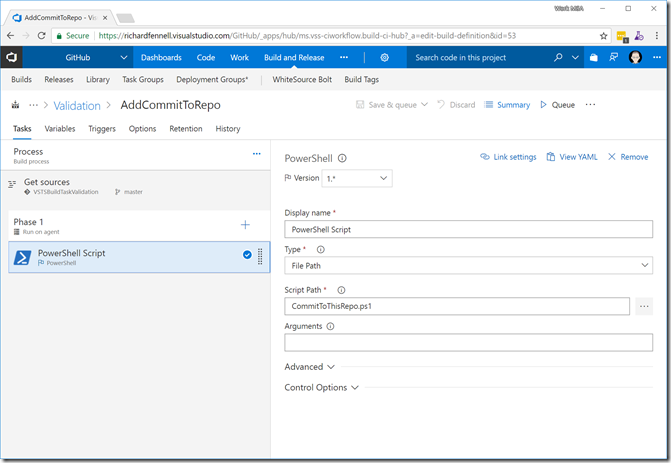 This build is then triggered as part of the release process
This build is then triggered as part of the release process 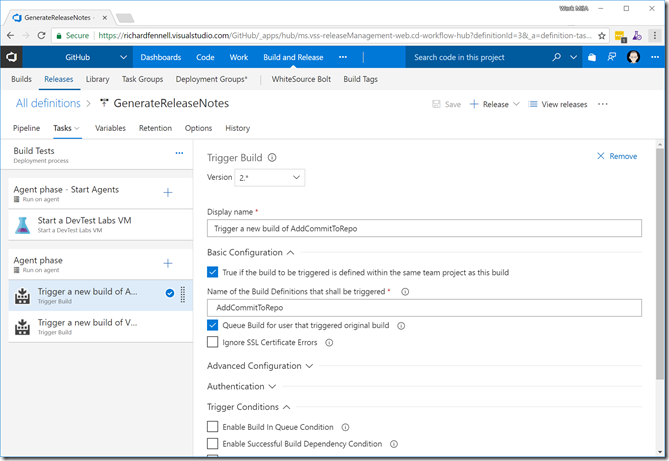 Note that the triggering of this build has to be such that it runs on a non-blocking build agent as discussed in my previous posts. In my case I trigger the build to add the extra commits and work items just before triggering the validation build on my private Azure hosted agent. Now, there is no reason you can’t just run the PowerShell directly within the release if you wanted to. I chose to use a build so that the build could be reused between different VSTS extension CI/CD pipelines; remember I have two Generate Release Note Extensions, PowerShell and NodeJS Based. So another step to fully automating the whole release process.
Note that the triggering of this build has to be such that it runs on a non-blocking build agent as discussed in my previous posts. In my case I trigger the build to add the extra commits and work items just before triggering the validation build on my private Azure hosted agent. Now, there is no reason you can’t just run the PowerShell directly within the release if you wanted to. I chose to use a build so that the build could be reused between different VSTS extension CI/CD pipelines; remember I have two Generate Release Note Extensions, PowerShell and NodeJS Based. So another step to fully automating the whole release process.