Creating a VSTS build agent on an Azure DevLabs Windows Server VM with no GUI - Using Artifacts
In my last post I discussed creating a private VSTS build agent within an Azure DevTest Lab on a VM with no GUI. It was pointed out to me today, by Rik Hepworth, that I had overlooked an obvious alternative way to get the VSTS agent onto the VM i.e. not having to use a series of commands at an RDP connected command prompt. The alternative I missed is to use a DevTest Lab Artifact; in fact there is such an artifact available within the standard set in DevTest Labs. You just provide a few parameters and you are good to go. 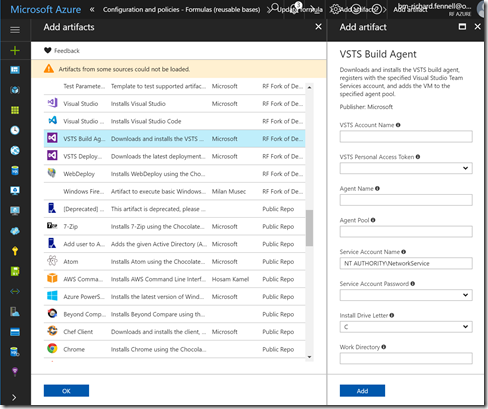 Well you should be good to go, but there is an issue. The PowerShell used to extract the downloaded Build Agent ZIP file does not work on a non-UI based Windows VM. The basic issue here is discussed in this post by my fellow ALM MVP Ricci Gian Maria. Luckily the fix is simple; I just used the same code to do the extraction of the ZIP file that I used in my previous post. I have submitted this fix as a Pull Request to the DevTest Lab Team so hopefully the standard repository will have the fix soon and you won’t need to do a fork to create a private artifacts repo as I have. Update 1st December 2017 The Pull Request to the DevTest Lab Team with the fixed code has been accepted and the fix is now in the master branch of the public artifact repo, so automatically available to all
Well you should be good to go, but there is an issue. The PowerShell used to extract the downloaded Build Agent ZIP file does not work on a non-UI based Windows VM. The basic issue here is discussed in this post by my fellow ALM MVP Ricci Gian Maria. Luckily the fix is simple; I just used the same code to do the extraction of the ZIP file that I used in my previous post. I have submitted this fix as a Pull Request to the DevTest Lab Team so hopefully the standard repository will have the fix soon and you won’t need to do a fork to create a private artifacts repo as I have. Update 1st December 2017 The Pull Request to the DevTest Lab Team with the fixed code has been accepted and the fix is now in the master branch of the public artifact repo, so automatically available to all