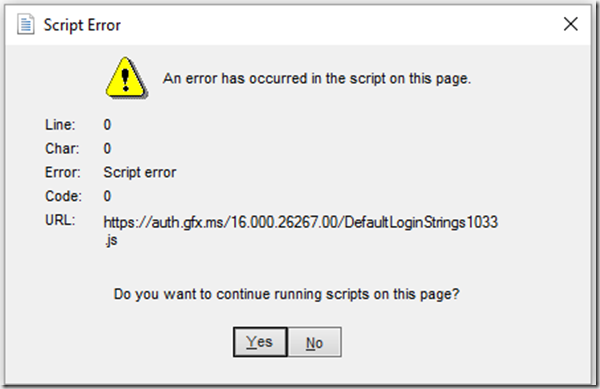Can’t login to OneDrive desktop application on Windows 10
Whilst I have been on holiday my PC has been switched off and in a laptop bag. This did not seem to stopped me getting problems when I tried to use it again…
- Outlook could not sync to O365 – turns out there had been some changes in our hybrid Exchange infrastructure, I just need to restart/patch the PC on our company LAN to pick up all the new group policy settings etc.
- Could not login to OneDrive getting a script error https://auth.gfx.ms/16.000.26657.00/DefaultLogin_Core.js
This second problem was a bit more complex to fix.
- Load Internet Explorer (not Edge)
- Go to Settings > Internet Options > Security
- Pick Trusted Sites and manually add the URL https://auth.gfx.ms as a trusted site.
- Unload the OneDrive desktop client
- Reload the OneDrive desktop client and you should get the usual LiveID login and all is good
- Interestingly – if you remove the trusted site setting the login still appears to work, but for how long I don’t know. I assume something is being cached.
So it appears there have been a few changes on security whilst I have been away.