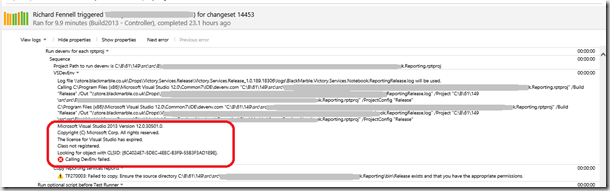Cannot build a SSRS project in TFS build due to expired license
If you want to get your TFS build process to product SSRS RDL files you need to call the vsDevEnv custom activity to run Visual Studio (just like for SSIS packages). On our new TFS2013.3 based build agents this step started to fail, turns out the issue was not incorrect versions of DLLs or a some badly applied update, but that the license for Visual Studio on the build agent had expire.
I found it by looking at diagnostic logs in the TFS build web UI.
To be able to build BI project with Visual Studio you do need a licensed copy of Visual Studio on the build agent. You can use a trial license, but it will expire. Also remember if you license VS by logging in with your MSDN Live ID that too needs to be refreshed from time to time (that is what go me), so better to use a product key.