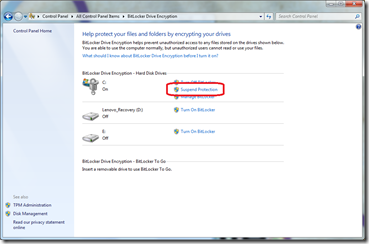Bitlocker keeps asking for my recovery key after a change in my disk’s MBR
My development laptop is bitlocker’ed, and yours should be too. It provides a great and non-invasive way (assuming you have a TPM chip) to protect you and your clients data on a machine that is far to easy to steal or loose. However, whilst fiddling with Windows 8 I did trip myself up.
I have my PC setup for a boot to Windows 7 from a bitlocker’ed drive C with a non bitlocker’d drive D used to boot to Windows 2008 for demos (and hence no production data). To try out Windows 8 I added a new boot device, a boot from VHD partition. This edited the PC’s master boot record (MBR) and bitlocker did not like it. It thought the PC had a root kit or something similar to prompted me to enter a my bitlocker recovery key (which is 48 characters long) when I tried to boot to Windows 7. However, once this is done my bitlocker’ed Windows 7 partition worked find, but on each reboot I had to type the key in, bit of pain. Removing the new VHD boot entry did not help, the MBR has still be edited, so bitlocker complained
The solution was actually easy, but took me a while to find as it does not seem to be clear in any documentation or via a search.
When the WIndows7 partition is booted open the control panel, select the bitlocker option and then suspend bitlocker, then restart it
This has the effect of telling the bitlocker system that you are accepting the current hardware/MBR setting are correct. After this the PC boots as expected
If I were being more sensible I would suspend bitlocker prior to any fiddling about with Windows 8 – but the bits from Build was just too tempting……….