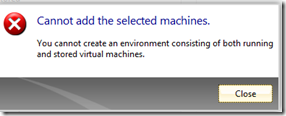Adding another VM to a running Lab Management environment
If you are using network isolated environment in TFS Lab management there is no way to add another VM unless you rebuild and redeploy the environment. However, if you are not network isolated you can at least avoid the redeploy issues to a degree.
I had a SCVMM based environment that was a not network isolated environment that contained a single non-domain joined server. This was used to host a backend simulation service for a project. In the next phase of the project we need to test accessing this service via RDP/Terminal Server so I wanted to add a VM to act in this role to the environment.
So firstly I deleted the environment in MTM, as the VMs in the environment are not network isolated they are not removed. The only change is to remove the XML meta data from the properties description.
I now needed to create my new VM. I had thought I could create a new environment adding the existing deployed and running VM as well as a new one from the SCVMM library. However you get the error ‘ cannot create an environment consisting of both running and stored VMs’
So here you have two options.
- Store the running VM in the library and redeploy
- Deploy out, via SCVMM, a new VM from some template or stored VM
Once this is done you can create the new environment using the running VMs or stored images depending on the option chosen in the previous step.
So not any huge saving in time or effort. Just wish there was a way to edit deployed environments