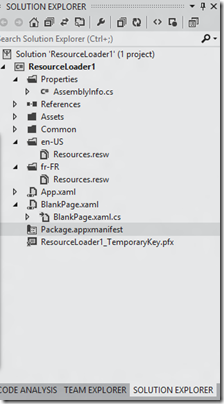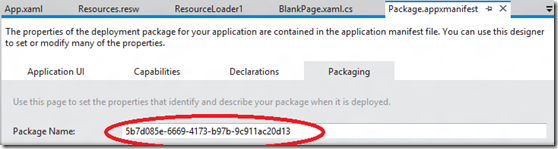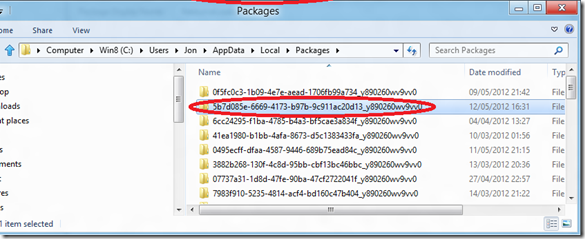Where are .Net Metro apps deployed and installed to?
The exe and assemblies can be found under C:\Program Files\WindowsApps (need to add permissions to view folder)
Deployed Metro apps access application settings and runtime state information in C:\Users\
The appxmanifest.xml can be found under C:\ProgramData\Microsoft\Windows\AppRepository (need to add permissions to view folder)
Your application can be identified by matching the folder name with the name you provided in the Package.appxmanifest file included in your project.
Open Solution Explorer –> Package.appxmanifest:
Open the Packaging Tab:
In File Explore navigate to C:\Users\user\AppData\Local\Packages. –> Locate folder via name