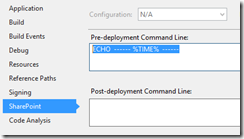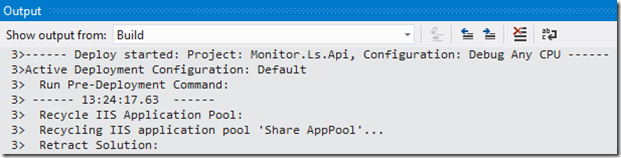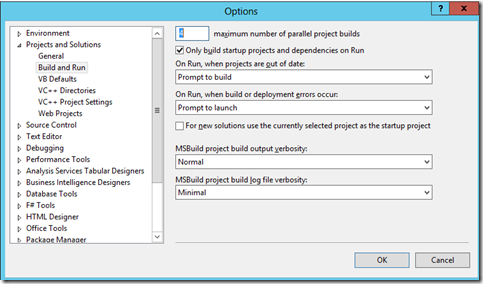Show build time in Visual Studio Output Window
The output window in Visual Studio shows lots of useful information; but it doesn't link it to the time.
Sharepoint deployments take ages and I’m quite often distracted and forget whether I have triggered the deploy or not.
I want to quickly check the output window and see when I last triggered the deploy. I found 2 solutions:
1) Add a pre-build (pre-deployment) step.
Open project properties and add the following command:
ECHO ------ %TIME% ------
Now the output window displays:
2) Increase the MSBuild diagnostic level in options
By default Visual Studio shows ‘Minimal’ diagnostic information when compiling a project. Increasing this level will show more details (including timestamps at start, end and elapsed build time)
- Click tools –> options
- Under Projects and Solution –> Build and Run
- Change the output verbosity to ‘Normal’;