Test-SPContentDatabase False Positive
I was recently performing a SharePoint 2013 to 2016 farm upgrade and noticed an interesting issue when performing tests on content databases to be migrated to the new system. As part of the migration of a content database, it’s usual to perform a ‘Test-SPContentDatabase’ operation against each database before attaching it to the web application. On the farm that I was migrating, I got mixed responses to the operation, with some databases passing the check successfully and others giving the following error:
PS C:\> Test-SPContentDatabase SharePoint_Content_Share_Site1 Category : Configuration Error : False UpgradeBlocking : False Message : The [Share WebSite] web application is configured with claims authentication mode however the content database you are trying to attach is intended to be used against a windows classic authentication mode. Remedy : There is an inconsistency between the authentication mode of target web application and the source web application. Ensure that the authentication mode setting in upgraded web application is the same as what you had in previous SharePoint 2010 web application. Refer to the link "http://go.microsoft.com/fwlink/?LinkId=236865" for more information. Locations :
This was interesting as all of the databases were attached to the same content web application, and had been created on the current system (I.e. not migrated to it from an earlier version of SharePoint) and therefore should all have been in claims authentication mode. Of note also is the reference to SharePoint 2010 in the error message, I guess the cmdlet hasn’t been updated in a while… After a bit of digging, it turned out that the databases that threw the error when tested had all been created and some initial configuration applied, but nothing more. Looking into the configuration, there were no users granted permissions to the site (except for the default admin user accounts that had been added as the primary and secondary site collection administrators when the site collection had been created), but an Active Directory group had also been given site collection administrator permissions. A quick peek at the UserInfo table for the database concerned revealed the following (the screen shot below is from a test system used to replicate the issue): 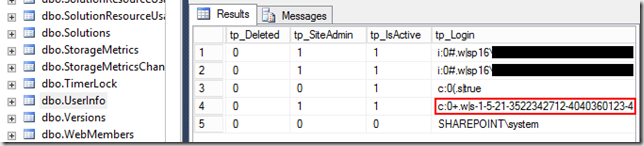 The tp_Login entry highlighted corresponds to the Active Directory group that had been added as a site collection administrator. Looking at Trevor Seward’s blog post ‘Test-SPContentDatabase Classic to Claims Conversion’ blog post showed what was happening. When the Test-SPContentDatabase cmdlet runs, it’s looking for the first entry in the UserInfo table that matches the following rule:
The tp_Login entry highlighted corresponds to the Active Directory group that had been added as a site collection administrator. Looking at Trevor Seward’s blog post ‘Test-SPContentDatabase Classic to Claims Conversion’ blog post showed what was happening. When the Test-SPContentDatabase cmdlet runs, it’s looking for the first entry in the UserInfo table that matches the following rule:
- tp_IsActive = 1 AND
- tp_SiteAdmin = 1 AND
- tp_Deleted = 0 AND
- tp_Login not LIKE ‘I:%’
In our case, having an Active Directory Group assigned as a site collection administrator matched this set of rules exactly, therefore the query returned a result and hence the message was being displayed, even though the database was indeed configured for claims authentication rather than classic mode authentication. For the organisation concerned, having an Active Directory domain configured as the site collection administrator for some of their site collections makes sense, so they’ll likely experience the same message next time they upgrade. Obviously in this case it was a false positive and could safely be ignored, and indeed attaching the databases that threw the error to a 2016 web application didn’t generate any issues. Steps to reproduce:
- Create a new content database (to keep everything we’re going to test out of the way).
- Create a new site collection in the new database adding site collection administrators as normal.
- Add a domain group to the list of site collection administrators.
- Run the Test-SPContentDatabase cmdlet against the new database.