System Center Data Protection Manager 2016 Delegated Administrator
I recently had a requirement to add a delegated administrator to DPM 2016. While it’s possible to configure self-service recovery, there doesn’t appear to be any way that I can configure another user to perform the delegated admin role as there is in some other System Center products.
It is possible to configure another user to be a delegated DPM admin if you’re willing to roll up your sleeves and get a little grubby with the config however! Note that I’m fairly sure that doing this will impact support, but it’s easy to undo if required.
The problem:
- There’s nothing in the DPM interface that appears to allow configuration of a delegated admin.
- Adding a user as a local admin of the DPM server still doesn’t allow the user concerned to administer DPM. When trying to launch the DPM console, the following error is shown:
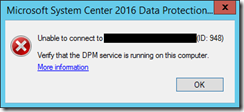
- Granting the user logon locally permissions still requires that the user elevates when launching the DPM console, so realistically they should be made a local admin on the DPM server.
The solution:
Grant the user local admin rights on the DPM server. I’d strongly suggest creating a dedicated admin account for the user rather than using their day-to-day account for this purpose.
On the SQL instance that DPM uses, configure the following:
Create a new login for the account that will be used as a delegated admin.
Right-click the new account and select ‘Properties’.
Select the DPM database and in the database role membership section of the dialog, select the appropriate DPM-related permissions for the user. To give the user full admin permissions on DPM, select all of the ‘MSDPM…’ role checkboxes:
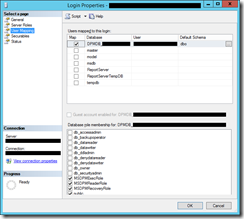
Click OK to close the dialog.
Check that the user can a) log onto the DPM server and b) successfully launch the DPM admin console and administer the service.