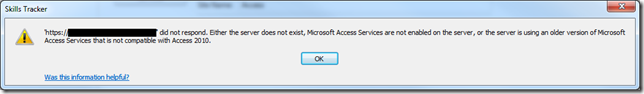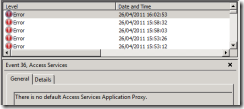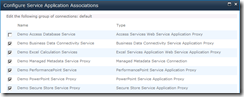Publishing Access Services Database to SharePoint 2010 gives ‘<URL> did not respond…’
While building a portion of our demo SharePoint 2010 farm, I encountered an error when publishing an Access 2010 database to a SharePoint 2010 Access Services site.
The error which was shown was ‘
After checking that the Access Services farm and web application features were enabled, and that the enterprise features were enabled on the site collection to which I was attempting to publish the Access database (all were fine), I looked in the server application logs on the WFE servers in the demo farm, and on one of the farm servers saw the error ‘There is no default Access Services Application Proxy’:
Checking the Service Application Associations (Central Administration –> Application Management –> Configure service application associations) showed that the Access Database Service proxy was not associated with the default proxy group:
After adding the Access Database Service proxy to the default group, publishing the Access database to SharePoint proceeded without a hitch.
In our case, the proxy not being associated with the default proxy group was due to us using PowerShell to configure the Access Service Application. If you do the same, check whether the proxy has been associated with the default group (or whatever proxy group you want it associated with).