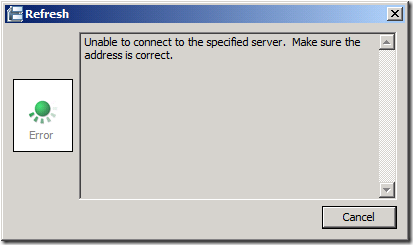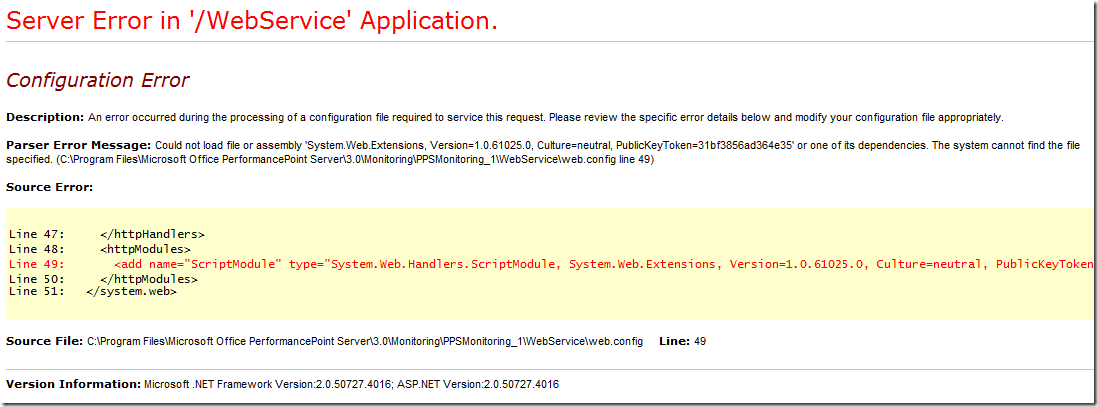PerformancePoint message ‘unable to conenct to the specified server’ from the Dashboard Designer
I’ve recently been looking at PerformancePoint again. During the setup of my initial PerformancePoint test server, I hit an issue when looking at the Dashboard Designer:
The error occurs after loading the Dashboard Designer and following the instructions onscreen to ‘refresh to load dashboards’. When I hit the refresh button, the message shown above was displayed.
I found a blog post by Nick Barclay which suggested a few possible solutions to the issue, but nothing I tried from the list of suggestions seemed to help me.
The error means that you cannot connect to the Monitoring Web Service which in configured in the server tab of the Dashboard Designer Options. In an attempt to work out why I was seeing the error, I tried connecting directly to the web service and saw the following:
The error indicated that a required DLL was not in the GAC. The DLL in question is part of the ASP.NET AJAX 1.0 installation, reinstalling ASP.NET AJAX 1.0 fixed the issue straight away.
Technorati Tags: PerformancePoint,Monitoring Server,Dashboard Designer,SharePoint,AJAX