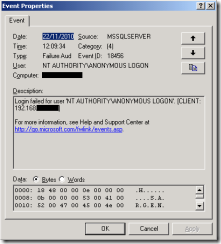Installation of CRM 4.0; ASP.NET 2.0 not installed and the Asynchronous Service fails to start
The above two errors hit me recently while I was trying to get a CRM 4.0 development environment installed for some upcoming work.
The first error shows up when the CRM 4.0 installer is checking the server configuration of the computer on which it is being installed as one of the final steps before installation commences. I checked that .NET 2.0 was installed and patched (it was) and that I had run the correct aspnet_regiis command to install ASP.NET 2.0 and update the scriptmaps (I had). As I’d patched the server completely, the server now had .NET 4 installed and following a bit if research, it appears that for CRM 4.0 installation, this interferes with the detection of ASP.NET 2.0. There’s a good walkthrough of the workaround, which involves adding a new ISAPI filter at the root of the websites listed in IIS manager, at http://www.powerobjects.com/blog/2010/08/14/ms-dynamics-crm-installation-asp-net-2-0-is-not-installed/
For the record, in this instance I was using Windows Server 2003 R2 x86 for the CRM server and Windows Server 2003 R2 x64 for the SQL server.
Following the above error, I also saw an issue at the very end of the installation, whereby the CRM Asynchronous Service failed to start. The error shown in the dialogue was
“Action Microsoft.Crm.Setup.Common.RegisterAsyncServiceAction failed. An exception occurred during the Commit phase of the installation. This exception will be ignored and installation will continue. However, the application might not function correctly after installation is complete. Time out has expired and the operation has not been completed.”
In addition, the following was recorded in the crm40svrSetup.log file located at C:\Document and Settings\
12:10:24| Error| System.Exception: Action Microsoft.Crm.Setup.Common.RegisterAsyncServiceAction failed. ---> System.Configuration.Install.InstallException: An exception occurred during the Commit phase of the installation. This exception will be ignored and installation will continue. However, the application might not function correctly after installation is complete. ---> System.ServiceProcess.TimeoutException: Time out has expired and the operation has not been completed.
at System.ServiceProcess.ServiceController.WaitForStatus(ServiceControllerStatus desiredStatus, TimeSpan timeout)
at Microsoft.Crm.ExtendedServiceInstaller.StartService(Object sender, InstallEventArgs e)
at System.Configuration.Install.InstallEventHandler.Invoke(Object sender, InstallEventArgs e)
at System.Configuration.Install.Installer.OnCommitted(IDictionary savedState)
at System.Configuration.Install.Installer.Commit(IDictionary savedState)
--- End of inner exception stack trace ---
at System.Configuration.Install.Installer.Commit(IDictionary savedState)
at System.Configuration.Install.AssemblyInstaller.Commit(IDictionary savedState)
at Microsoft.Crm.Setup.Common.RegisterAsyncServiceAction.Do(IDictionary parameters)
at Microsoft.Crm.Setup.Common.Action.ExecuteAction(Action action, IDictionary parameters, Boolean undo)
--- End of inner exception stack trace ---, Error, RetryCancel, Option1
I also noticed that on the SQL server, the following error was reported:
This indicated a possible issue with Kerberos and following a bit of investigation, this turned out to be the case. Microsoft have very helpfully supplied a walkthrough for correcting the issue at http://support.microsoft.com/kb/921393 (although personally I find using ADSIEdit far easier than SetSPN; ADSIEdit can be installed on Windows Server 2003 R2 from the \Support\Tools folder of the installation media).
Once the correct SPNs were in place, the CRM Asynchronous Service started successfully.