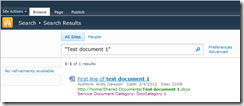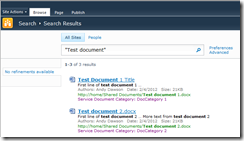Incorrect Title Shown for Office 2007/2010 Documents in SharePoint 2010 Search Results
Office 2007/2010 format documents stored in SharePoint 2010 which have their title field populated show an incorrect title in the default search results. The screen shot below shows the search results for the following document:
Filename: Test document 1.docx
Title: Test Document 1 Title
First line of document: First line of test document 1
The title that is displayed as the link to the document at the top of the individual search result is the first line of text from the document, not the title (metadata) field. It should be noted that if the title field for the document is not set, the filename is displayed as the link to the document at the top of the individual search result, not the first line of text from the document.
Luckily, correcting this particular ‘feature’ is simple:
- Open registry editor
- Navigate to HKLM\SOFTWARE\Microsoft\Office Server\14.0\Search\Global\Gathering Manager
- Edit the ‘EnableOptimisticTitleOverride’ key and modify its value to 0:
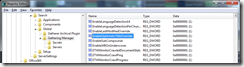
- Restart the SharePoint Server Search 14 service by starting an admin command prompt and issuing the following commands:
net stop osearch14
net start osearch14
- Repeat the above steps for all SharePoint servers in the farm.
- Perform a full crawl on the SharePoint content source(s)
Once the full crawl has completed, performing the search again gives the title field as the search result title for a document which has the title field populated (note that in the screen shot below, test document 1 has the title field set, test document 2 doesn’t):
The following can be copied into a .reg file to automate setting the key, or the key could be set using PowerShell:
Windows Registry Editor Version 5.00
[HKEY_LOCAL_MACHINE\SOFTWARE\Microsoft\Office Server\14.0\Search\Global\Gathering Manager]
"EnableOptimisticTitleOverride"=dword:00000000