Enumerating BizTalk 2016 Features for a Command-Line Installation
As with previous versions of BizTalk Server, you can perform the installation using the GUI or a command-line. To use the command-line installation, you’ll need the list of features that can be installed to add to the /AddLocal command-line. The available documentation for a silent installation of BizTalk Server at https://msdn.microsoft.com/en-us/library/jj248690.aspx relate to BizTalk Server 2013 and 2013 R2 (see https://msdn.microsoft.com/en-us/library/mt743078.aspx for ‘BizTalk Server 2016: What’s new, and installation’, then follow the link Appendix A: Silent installation near the bottom of the navigation menu at the left to get to the above page); there’s nothing that I’ve found so far that provides the setup.exe command line switches, or a list of features for use in a silent installation specifically for BizTalk Server 2016. Note that blindly following the previous guidance and using certain specific /AddLocal features results in an installation failure! Getting hold of the command-line parameters for setup.exe is, of course, simple. Just run setup.exe with the ‘/?’ switch from a command prompt to get the following:
Command
Description
/help or /? or /h
Help and quick reference option.
/s
Silent Installation of features found in Configuration file.
/passive
Passive Installation. Only progress bar will be displayed.
/norestart
Supress restart.
/forcerestart
Always restart after installation.
/promptrestart
Prompts before restarting. This option cannot be used with the /quiet option.
/x or /uninstall
Uninstalls the product.
/L
Writes logging information into a logfile at the specified path. Always uses verbose MSI logging and appends to existing file.
/IGNOREDEPENDENCIES
Bypass checks for downloadable prerequisites.
/INSTALLDIR
Specify the full path to product install location.
/COMPANYNAME
Sets the company name.
/USERNAME
Sets the user name.
/ADDLOCAL ALL
Install all features.
/REMOVE ALL
Remove all features.
/REPAIR ALL
Repair installation.
/CABPATH
Specify a local path to a redistributable CAB file.
/CEIP
Opt in to BizTalk Server Customer Experience Improvement Program.
These commands correspond to those listed on the silent installation page for BizTalk 2013 mentioned above with the exception that the final two commands listed on the web page appear to be missing from the above list generated by BizTalk Server 2016. The /AddLocal command-line parameter details the features that will be installed. On the silent installation web page, there is a link to follow to the list of features (at http://go.microsoft.com/fwlink/p/?LinkID=189319), however if you browse to that page, you’ll notice that it is marked as the features for BizTalk Server 2010. There are issues using some of the parameters for the installation of BizTalk Server 2016, so it seemed worthwhile attempting to enumerate the parameters that are available to a BizTalk Server 2016 installation. The installation MSI for BizTalk Server 2016 can be opened using Orca (Orca.exe is a database table editor for creating and editing Windows Installer packages and merge modules – see https://msdn.microsoft.com/en-us/library/windows/desktop/aa370557(v=vs.85).aspx for acquisition and installation instructions) to get the list of features. The screen shot below shows a partial view of the ‘Feature’ table from the ‘Microsoft BizTalk Server64.msi’ file: 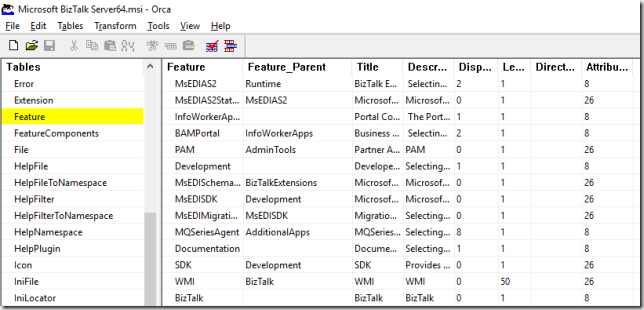 The information in the ‘Feature’ table, along with information gleaned by running the installer, ticking specific single components and then examining the setup log file can be reorganised to give the following:
The information in the ‘Feature’ table, along with information gleaned by running the installer, ticking specific single components and then examining the setup log file can be reorganised to give the following:
Feature
AddLocal Command
Portal Components
BizTalk, WMI, InfoWorkerApps
Business Activity Monitoring
BAMPortal
Developer Tools and SDK
BizTalk, WMI, AdapterImportWizard, BizTalkExplorer, BizTalkExtensions, DeploymentWizard, Designer, Development, Migration, MsEDIMigration, MsEDISchemaExtension, MsEDISDK, OrchestrationDesigner, PipelineDesigner, SDK, TrackingProfileEditor, VSTools, WCFDevTools, XMLTools
Documentation
Documentation
Server Runtime
BizTalk, WMI, Engine, MOT, MSMQ, Runtime
BizTalk EDI/AS2 Runtime
MsEDIAS2, MsEDIAS2StatusReporting
Windows Communication Foundation Adapter
WCFAdapter
Administration Tools and Monitoring
BizTalk, WMI, AdminAndMonitoring, AdminTools, BAMTools, BizTalkAdminSnapIn, HealthActivityClient, MonitoringAndTracking, PAM
Windows Communication Foundation Administration Tools
WcfAdapterAdminTools
Additional Software
BizTalk, WMI, AdditionalApps
Enterprise Single Sign-On Administration Module
SSOAdmin
Enterprise Single Sign-On Master Secret Server
SSOServer
Business Rules Components
RulesEngine
MQSeries Agent
MQSeriesAgent
BAM Alert Provider
OLAPNS
BAM CLient
FBAMCLIENT
BAM-Eventing
BAMEVENTAPI
Project Build Component
ProjectBuildComponent
Notes:
- The ‘BizTalk’ and ‘WMI’ feature are specified in numerous places in the table above. You only need to specify each of these items once.
- The parameters are case sensitive. Specifying a parameter incorrectly, e.g. OlapNs rather than OLAPNS will result in a silent installation failure.
- When adding the parameters to the command line, it is important that there is no space between the items. Including a space (e.g. ‘BizTalk, WMI, AdditionalApps’ rather than ‘BizTalk,WMI,AdditionalApps’) will result in a silent installation failure.
- One of the features, ‘SDKScenarios’, is never mentioned in the setup log file. It is assumed that this feature is automatically installed if required by the parent feature (SDK), however including it within the AddLocal command line parameter list doesn’t seem to cause any issues.